Configure Barracuda
Configure Guardian firewall integration with the Barracuda firewall.
Before you begin
About this task
Guardian integration supports Barracuda application programming interface (API) v8.3.
Procedure
-
In the top navigation bar, select The administration page opens.
-
In the Settings section, select Firewall
integration.
The Firewall integration page opens.
-
In the top right section, select +
A dialog shows.
-
From the Choose firewall dropdown, select
Barracuda.
A dialog shows.
-
If it is not populated already, in the Host (CA-Emitted TLS
Certificate) field, enter the host internet protocol (IP) address.
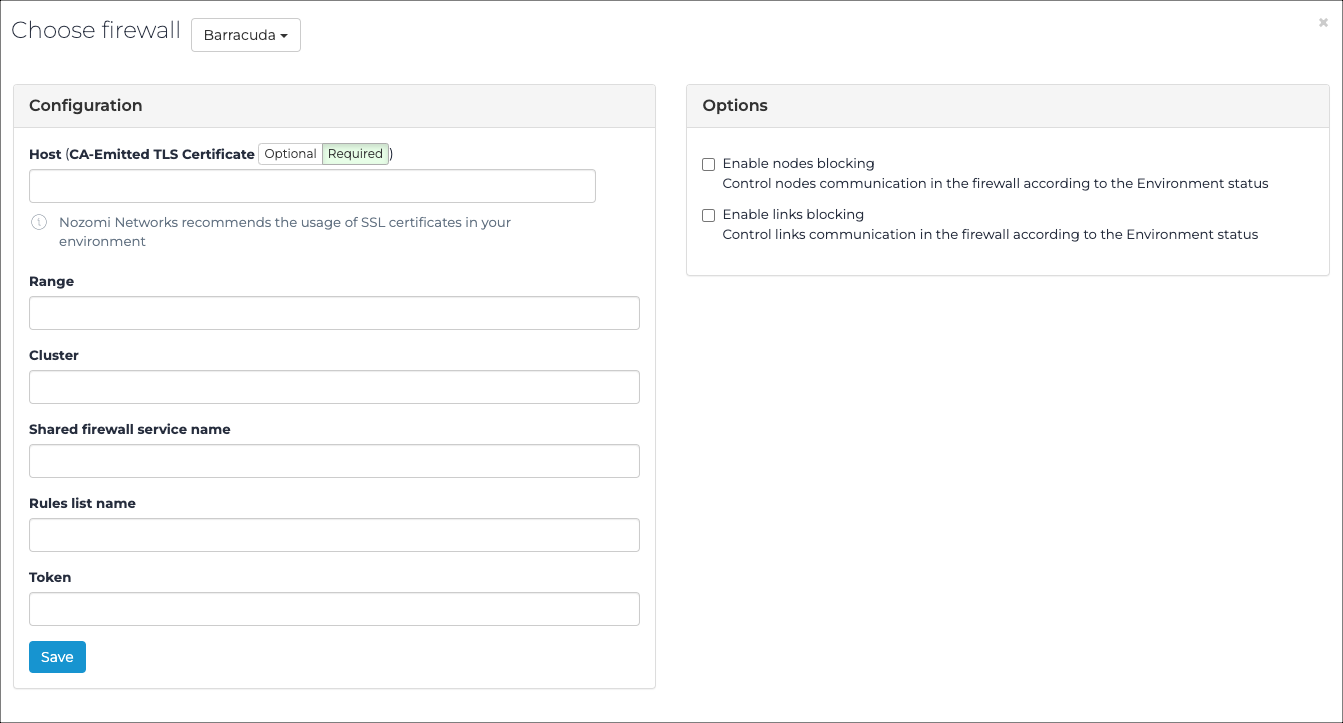
- In the Range field, enter the IP address range.
- In the Cluster field, enter the cluster.
- In the Shared firewall service name field, enter a name.
- In the Rules list name field, enter a name.
- In the Token field, enter the token.
- Optional:
If necessary, tune the integration's behavior in the
Options section.
- If necessary, select Enable nodes blocking.
- If necessary, select Enable links blocking.
- Select Save.