Settings
The Settings page gives you access to the Upstream connection, Execution options, and Traffic monitoring pages.
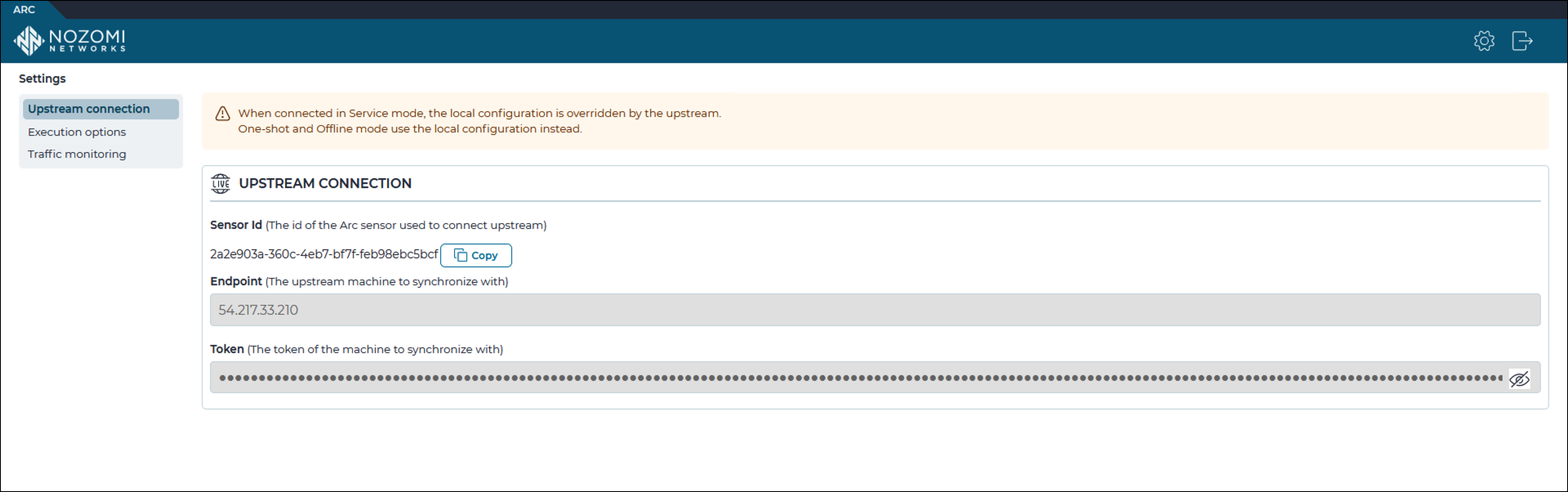
The Settings page has these sections:
The Settings page gives you access to the Upstream connection, Execution options, and Traffic monitoring pages.
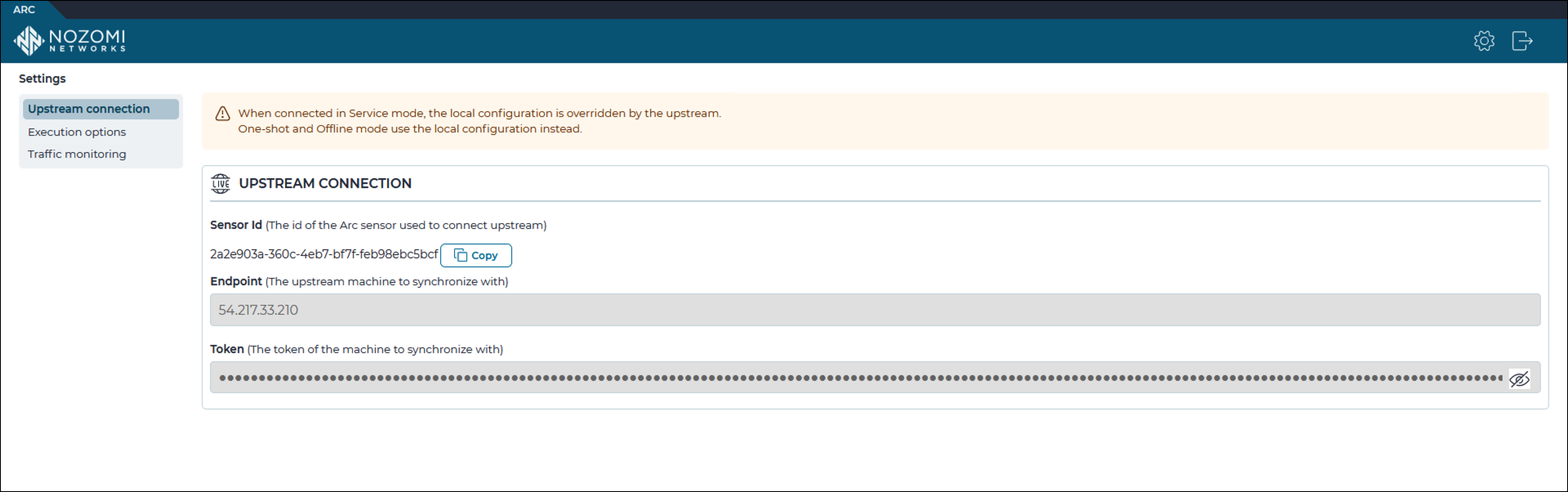
The Settings page has these sections: