SAML Single Sign On
The SAML Single Sign On page lets you configure single sign-on (SSO) through security assertion markup language (SAML) integration.
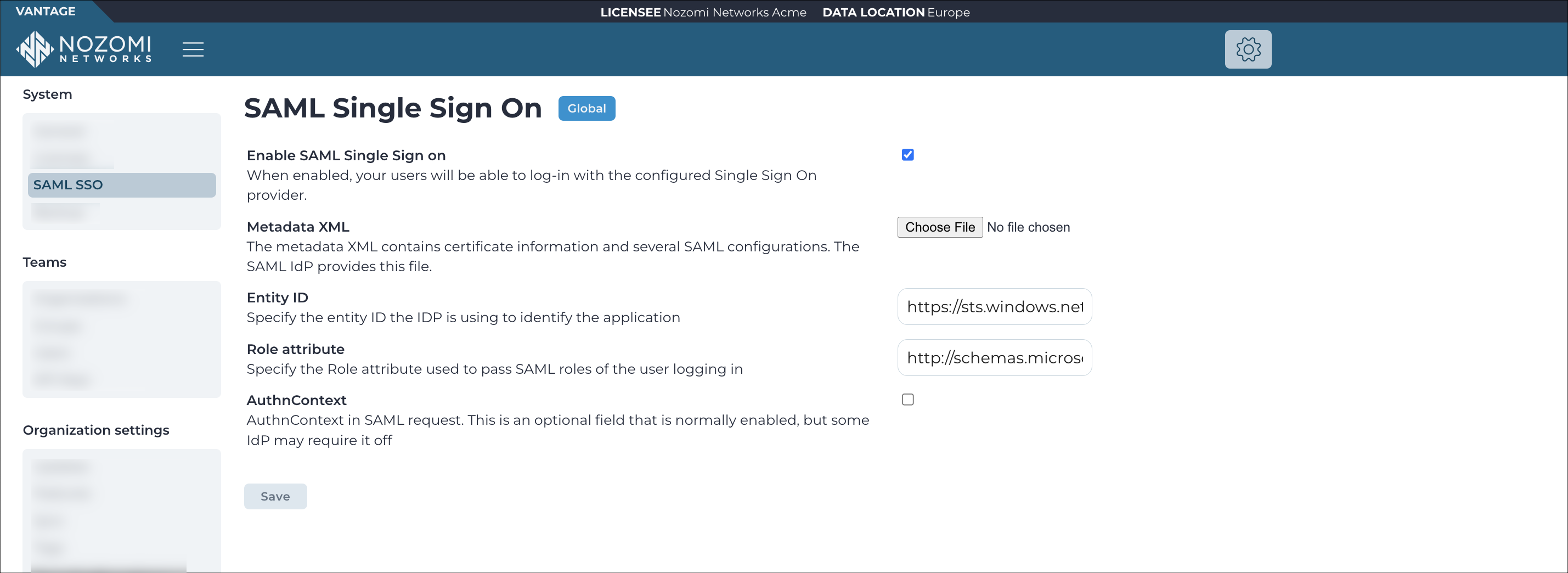
Enabled SAML Single Sign On
This checkbox lets you enable security assertion markup language (SAML) single sign-on (SSO).
Metadata XML
This button lets you choose an eXtensible Markup Language (XML) file that you have downloaded from your identity provider (IdP).
Entity ID
This field lets you enter the entity identifier (ID) that the IdP uses to identify the application.
Role attribute
This field lets you enter the role attribute that is used to pass SAML roles for the user that is logging in.
AuthnContext
This checkbox is should normally be selected. However, for some IdP it might be required to deselect it.