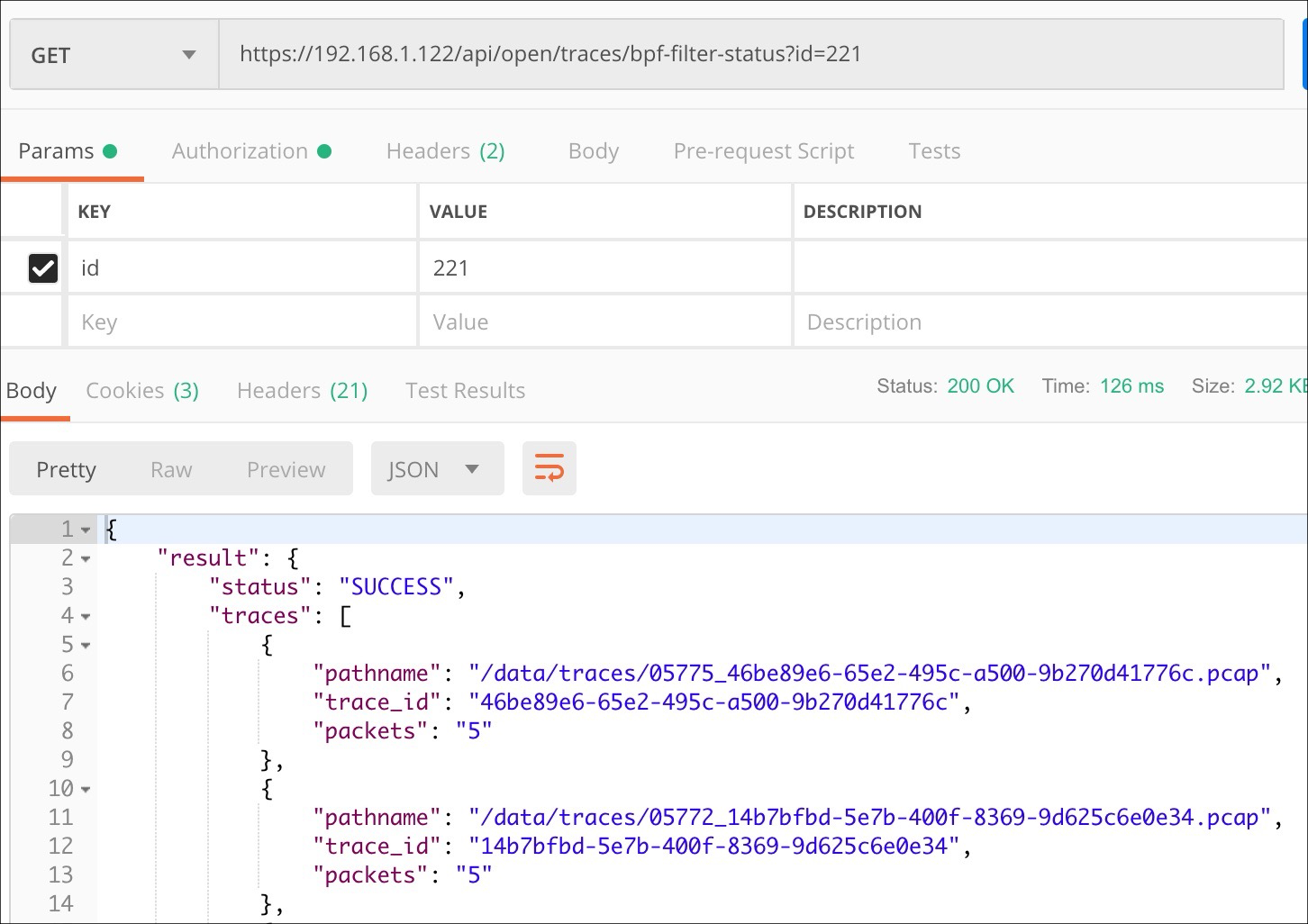Trace endpoint
Filter traces
A GET to /api/open/traces/all request allows you to get traces matching a condition. You can specify a filter query in the query parameter, which is a standard N2OS query condition, applied to the trace_requests data source. You have to specify the operation parameter defining the requested operation. So far the only allowed value for the operation parameter is download.
Requirements and Restrictions
- The authenticated user must be in a group having admin role permission.
- As a result you will get a file containing the trace or the traces filtered according to the specified condition.
- If the trace is still in progress or it is not found, a 422 error with a proper reason string will be returned.
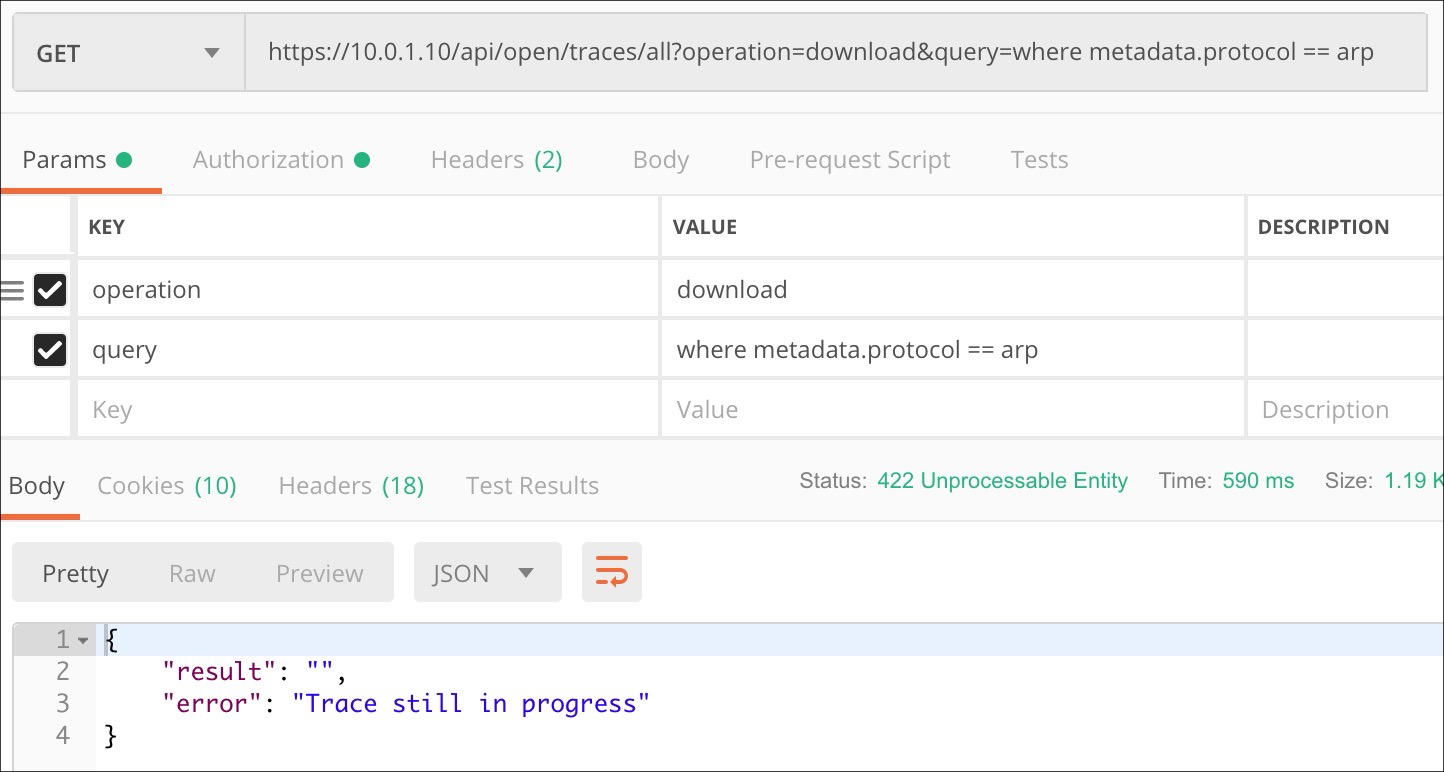
BPF filter
A GET to /api/open/traces/bpf-filter request allows you to select traces using a Berkeley Packet Filter (BPF) filter. This call returns a job_id, while the actual disk search is performed asynchronously. The search will return a list of the first packet capture (pcap) traces that match the filter. The maximum number of pcap traces is 50 by default and can be configured with the open_api bpf_filter traces_limit setting. There can’t be more than a limited number of concurrent BPF trace searches at a time. This number is 2 by default and can be configured with the open_api bpf_filter max_concurrent_searches setting.
Requirements and Restrictions
- The authenticated user must be in a group having admin role permission.
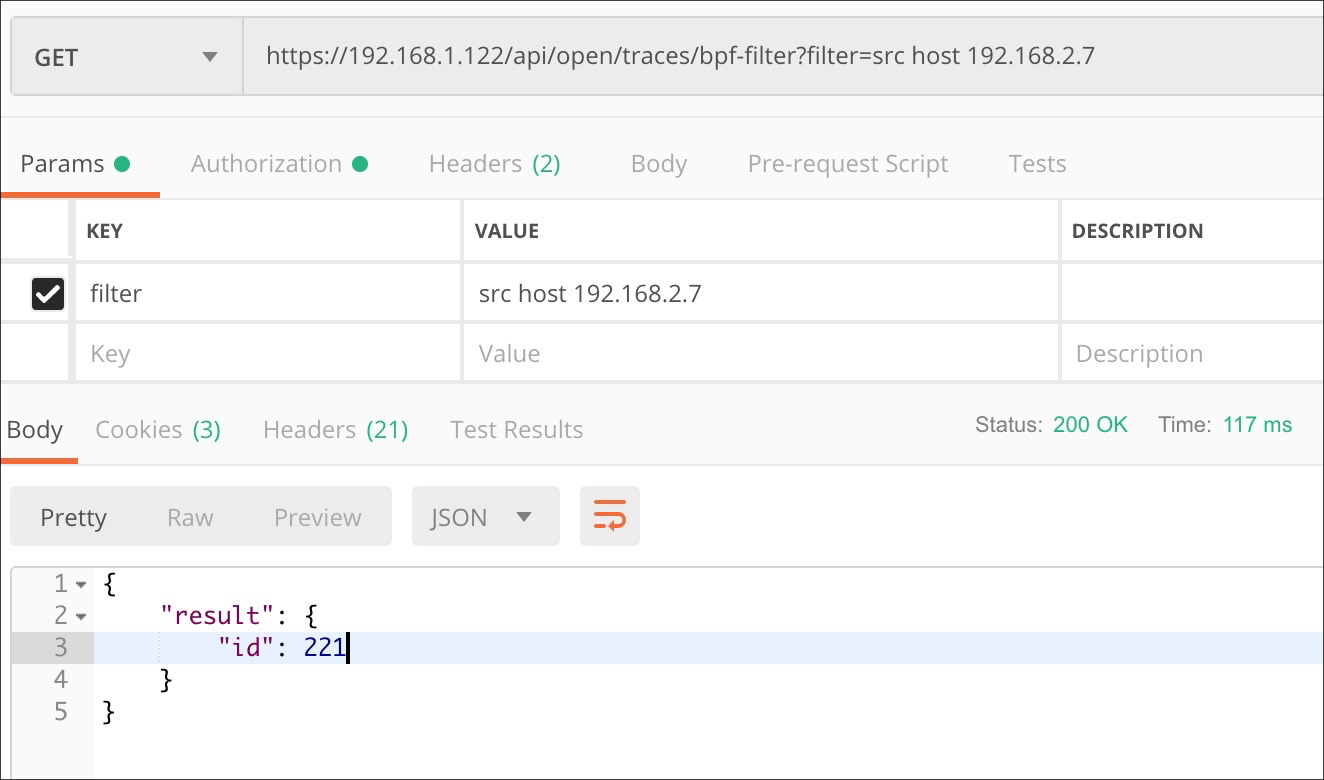
A GET to /api/open/traces/bpf-filter-status request allows you to get the status of a job in charge of looking for traces given a BPF filter.
Requirements and Restrictions
- The authenticated user must be in a group having admin role permission.
- You need to specify the id of the job returned by the traces/bpf_filter application programming interface (API) in the id parameter.
- The result will contain the status of the job, which can have one of the following values: SUCCESS, PENDING or FAIL.
- In case of FAIL status, the error field will report the error reason.