Export a schema
The Management page lets you export a schema.
Procedure
-
In the top navigation bar, select .
The Reports page opens.
- Select Management.
-
In the top right, select Export Schema.
A dialog shows.
-
In the Export file name field, enter a name for the
schema.
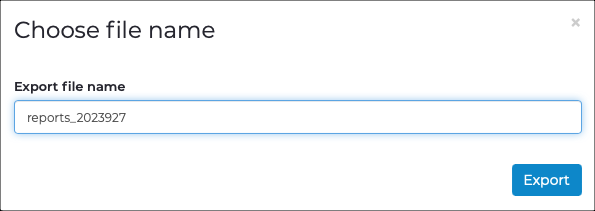
- Select Export.