Assertions
The Assertions page shows all the assertions and lets you configure them.
A valid assertion is a normal query with a special command appended at the end. Assertions can be saved in a specific order and can be continuously executed in the system.
Queries are based on the Nozomi Networks Query Language (N2QL), which you can use to ensure that certain conditions are met on the observed system. An assertion is typically either an empty value, or a specific value. When an unexpected value appears, or when the value is different than the expected, the system alerts the user.
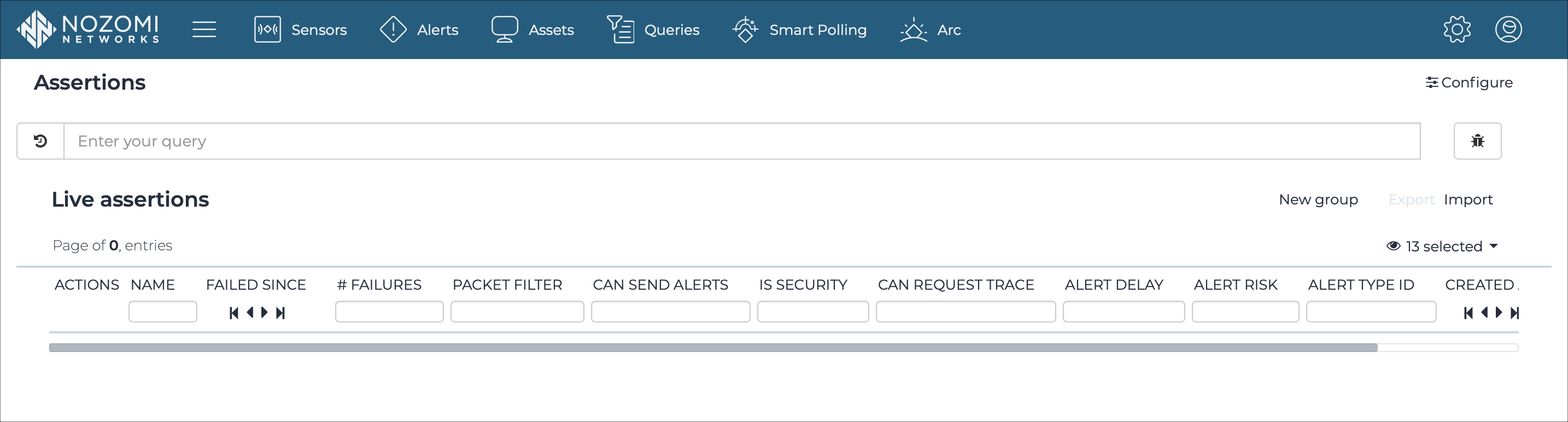
Configure
This lets you configure the execution interval in seconds.
History button
This button shows a history of the previous queries that have been entered in the query field.
Query field
This field is where you enter your query.
Debug button
Because assertions with logical operators and brackets can quickly become complex, the debug icon decomposes the query, and executes each part to show intermediate results.
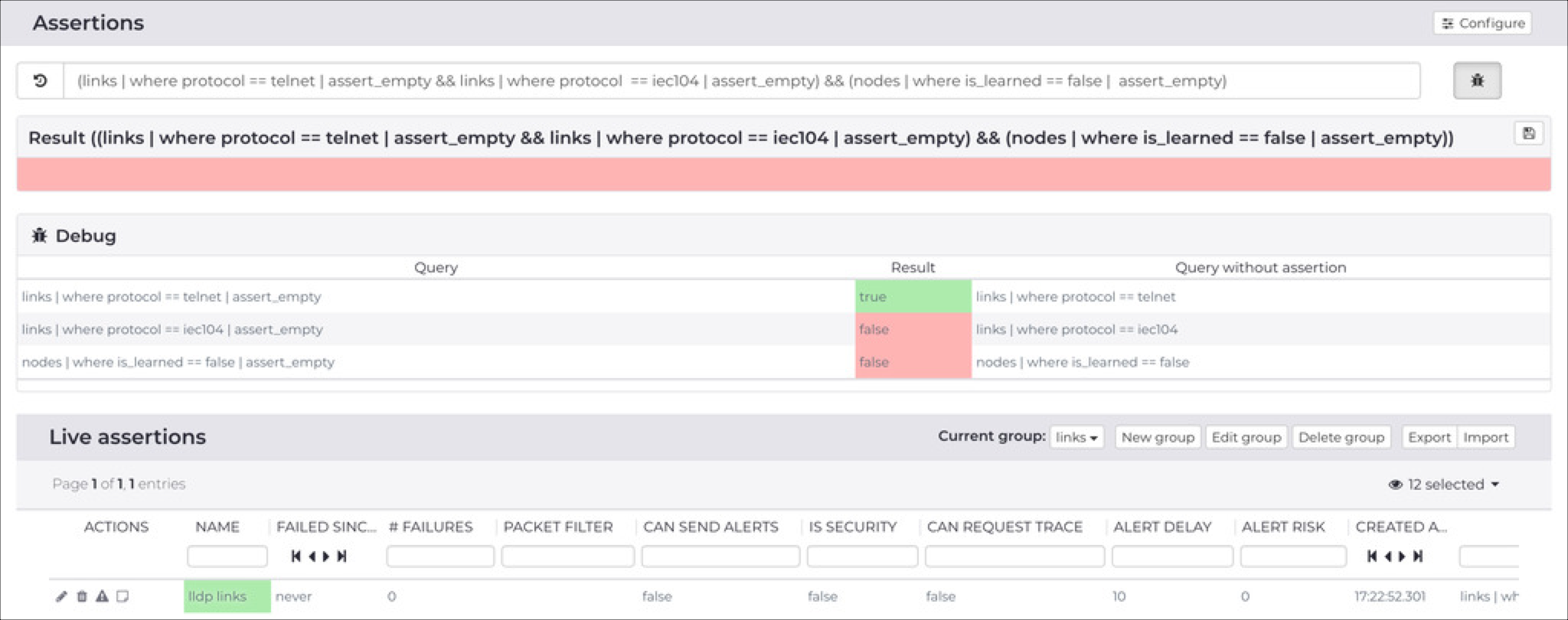
New group
This lets you create a group to combine assertions to make viewing and management easier.
Export
This lets you export assertion groups in JavaScript Object Notation (JSON) format.
Import
This lets you import assertion groups in JSON format.