Filter a report with a widget
You can use widgets to filter a report.
Procedure
-
In the top navigation bar, select .
The Reports page opens.
-
Select Management.
The Management page opens.
-
In the Reports list section on the left, select the
applicable report.
The report opens.
-
Find the widget that you would like to use and hover your mouse over it.
At the top of the widget, more buttons show.
-
Select Edit filter.
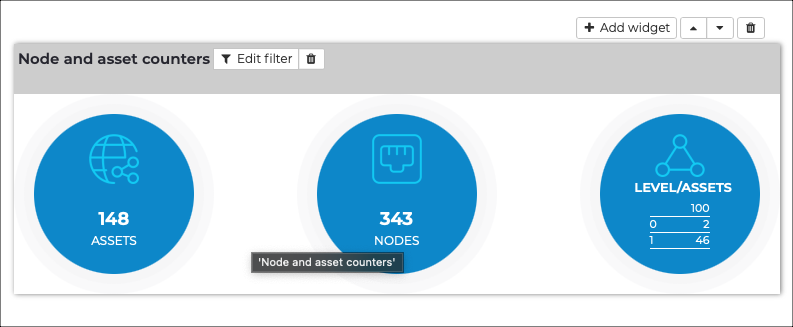
-
Select the category on which to filter, then enter your filter query in the
related field.
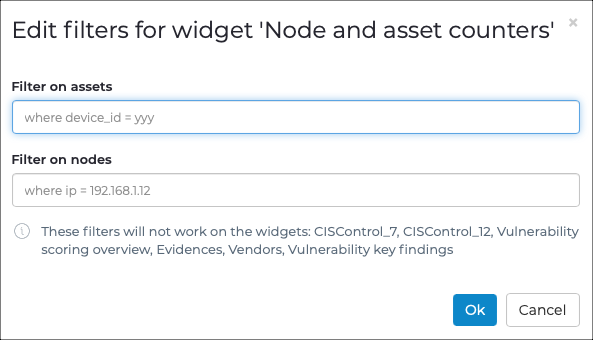
-
Select Ok.
Note:At the bottom of the dialog is a list of widgets on which filters will not work.