Scheduled
The Scheduled page lets you view, download, edit, and delete scheduled reports.
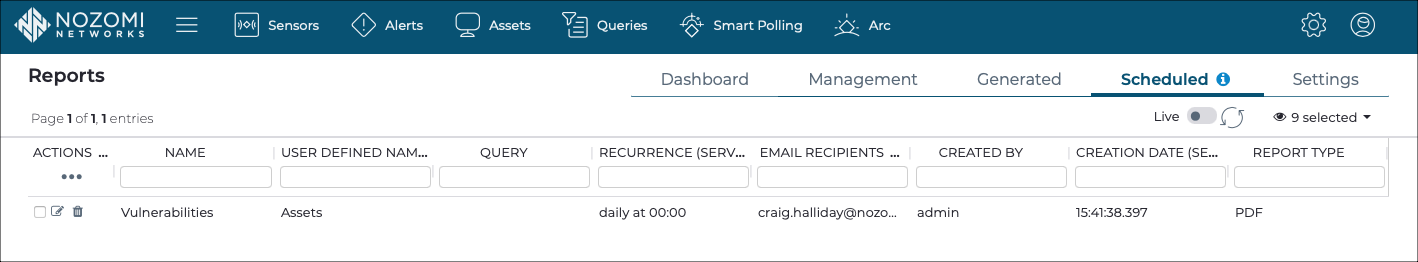
Live / refresh
The Live
icon lets you change live view on, or off. When live
mode is on, the page will refresh approximately every five seconds.
Column selection
The columns selection icon lets you choose which columns to show or hide.