Create a report
The Management page lets you create a new report.
Procedure
-
In the top navigation bar, select .
The Reports page opens.
- Select Management.
-
In the section on the left, select New report.
A dialog shows.
-
In the Name field, enter a name for the report.
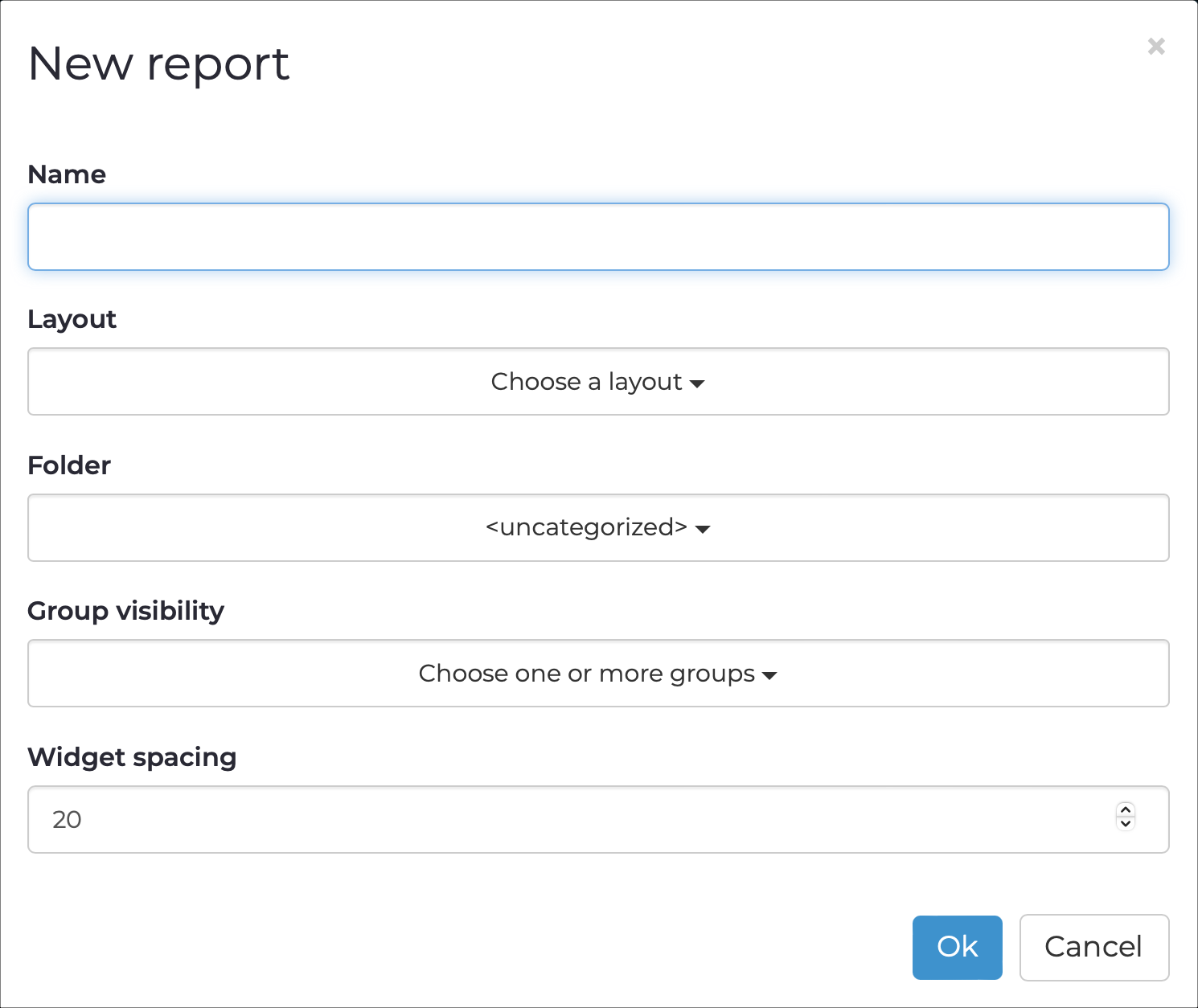
- From the Layout dropdown, select a layout for the report.
- From the Folder dropdown, select a folder for the report.
- From the Group visibility dropdown, select the group(s) that will be able to view the report.
- From the Widget spacing dropdown, enter a value.
- Select Ok.