View the details of a variable
The List page lets you view the details of a variable.
Procedure
-
In the top navigation bar, select .
The Process page opens.
-
Select List.
The List page opens.
-
To the left of the applicable variable, select the search
icon.
The Variables details window opens. - Optional:
To open the chart in another window, select the
icon.
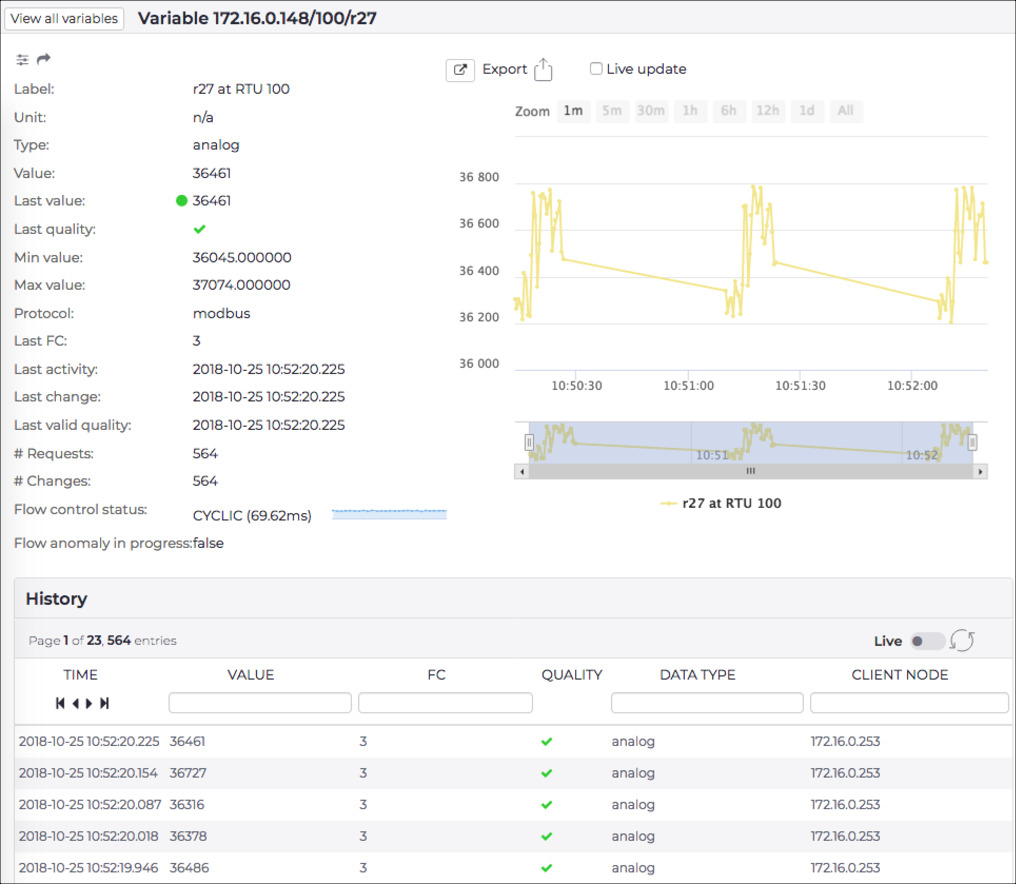
- Optional:
To export the results, select Export
- Optional: To update the chart to real-time, select Live update.