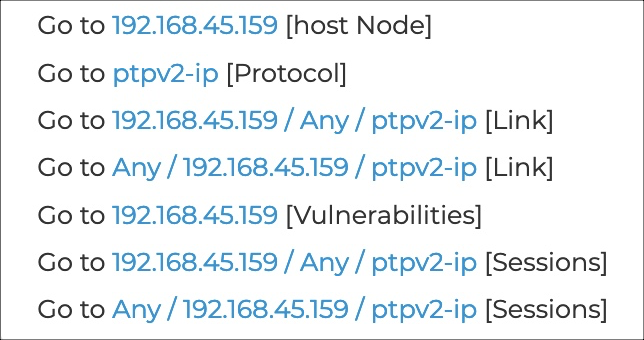Navigate from a variable
The List page lets you navigate to related nodes, links, vulnerabilities, or sessions.
Procedure
-
In the top navigation bar, select .
The Process page opens.
-
Select List.
The List page opens.
-
To the left of the applicable variable, select the navigate
icon.
A dialog shows. -
Select the desired link.