Edit an assertion
This lets you edit the details for an existing assertion.
Procedure
-
In the top navigation bar, select .
The Assertions page opens.
- In the query field, enter a query.
-
To execute the query, elect Enter.
Note:You can use the logical operators && (and) and || (or) to combine multiple assertions. Round brackets ( ) change the logical grouping as in a mathematical expression.
- Optional:
To the right of the query field, select the debug
icon.
Note:Because assertions with logical operators and brackets can quickly become complex, the debug icon decomposes the query, and executes each part to show intermediate results.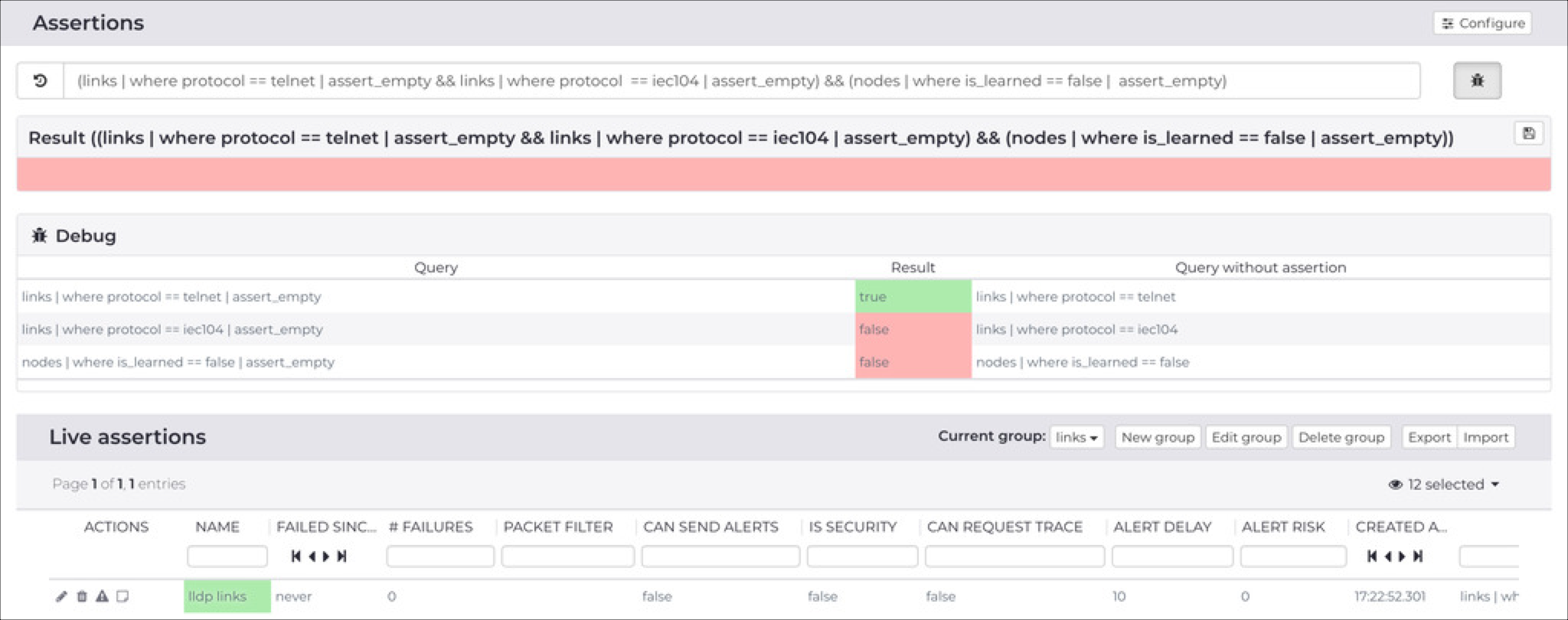
The debug section shows.