Configure an assertion on links
This lets you configure the scope of the assertion for the related links.
Procedure
-
In the top navigation bar, select .
The Network page opens.
-
Select Links.
The Links page opens.
-
To the left of the applicable link, select the configure
icon.
A dialog opens. - Optional:
Select Is persistent.
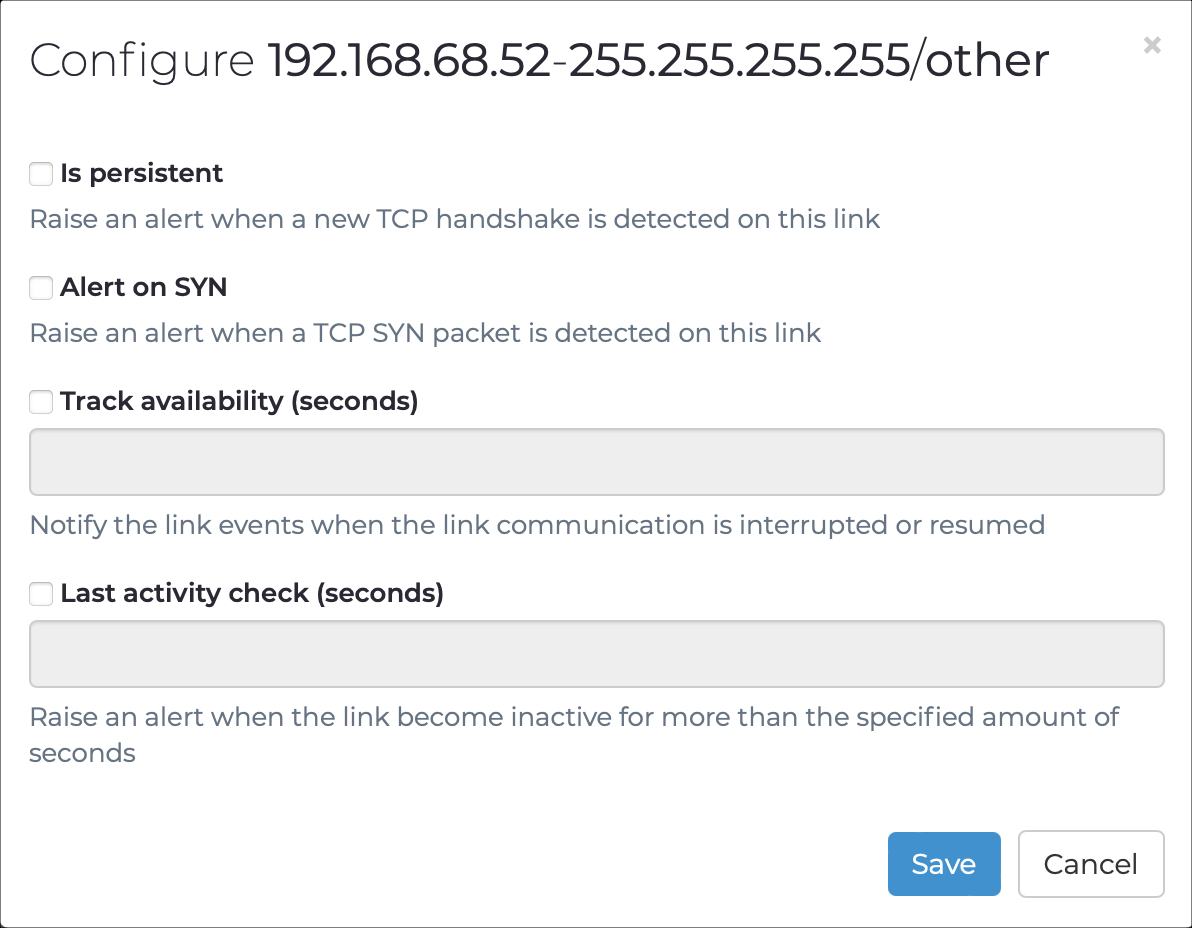
Note:When selected, this check raises a new alert whenever a transmission control protocol (TCP) handshake is successfully completed on the link. - Optional:
Select Alert on SYN.
Note:When selected, this check raises a new alert whenever a client sends a TCP SYN on the link.
- Optional:
Select Track availability (seconds).
Note:When selected, a link is considered non-functioning if it is unresponsive for the specified time.
- Optional:
Select Last activity check (seconds).
Note:When selected, this check raises an alert when the link is not receiving data for more than the specified time.
- Select Save.