Configure an assertion on variables
This lets you configure the scope of the assertion for the related variables.
Procedure
-
In the top navigation bar, select .
The Process page opens.
-
Select List.
The List page opens.
-
To the left of the applicable link, select the configure
icon.
A dialog opens. - Optional:
In the Label field, enter a label for the
assertion.
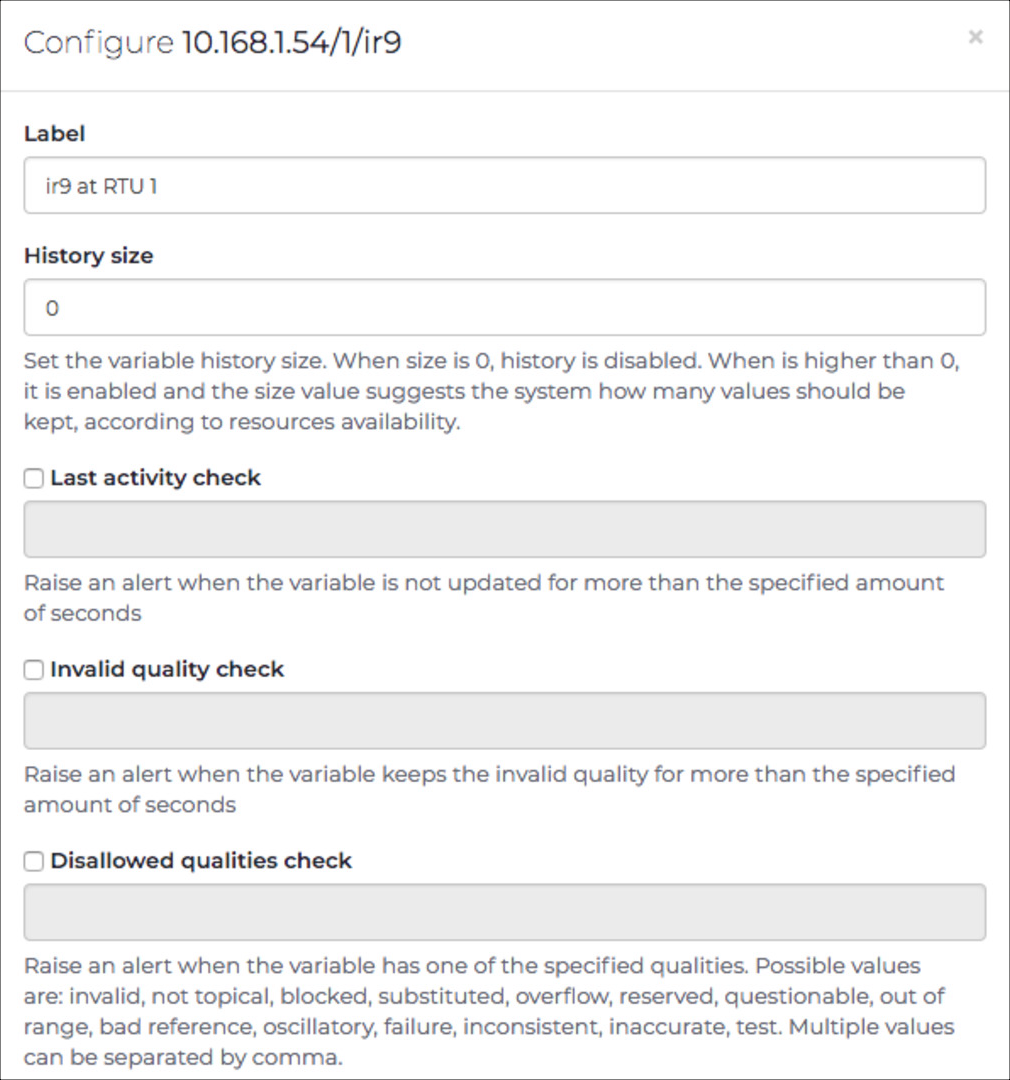
- Optional:
In the History size field, enter a value.
Note:This sets the variable history size. When the size is 0, history is disabled. When it is higher than 0, it is enabled, and the size value suggests how many values that the system should keep, depending on the available resources.
- Optional:
In the Last activity check field, enter a value.
Note:When selected, this check raises an alert when the Variable is either not measured or is changed for more than the specified number of seconds.
- Optional:
In the Invalid quality check field, enter a value.
Note:When selected, this check raises an alert when the Variable maintains an invalid quality for more than the specified amount of seconds.
- Optional:
In the Disallowed quality check field, enter a
value.
Note:When selected, this check raises an alert when the Variable gains one of the specified qualities.
- Select Save.