Configure data integration
The Data integration page lets you configure one of the available options.
Procedure
-
In the top navigation bar, select The administration page opens.
-
In the Settings section, select Data
integration.
The Data integration page opens.
-
In the top right section, select Add.
A dialog shows.
-
From the Choose a configuration dropdown, select an
option.
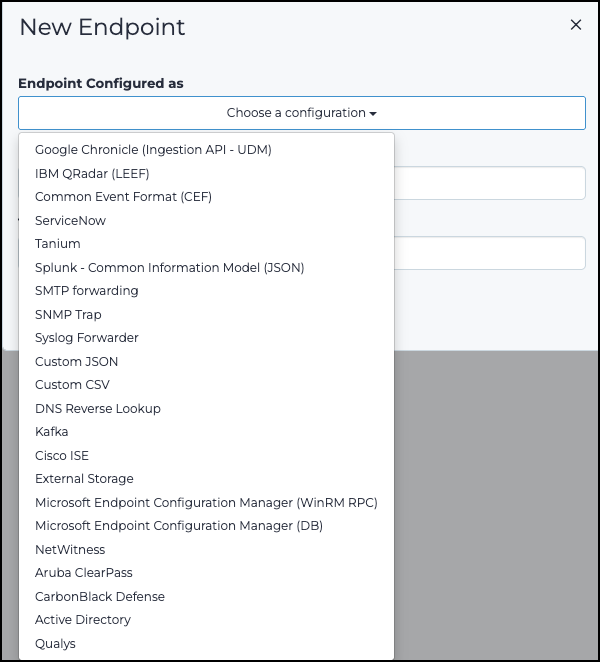
- Enter the details as necessary for the option that you chose.