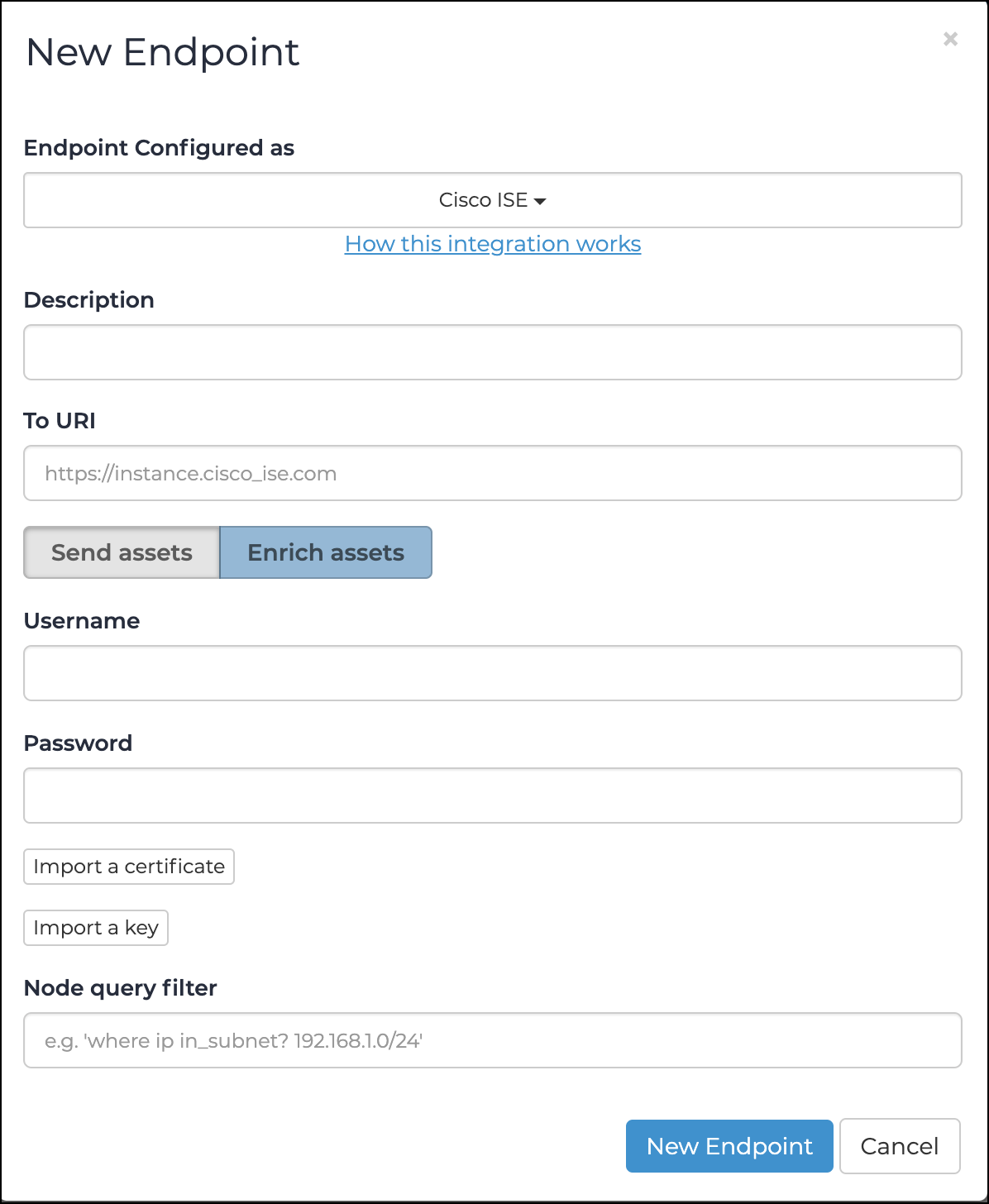Cisco ISE
With the Cisco ISE integration, you can use the simple text-oriented messaging-protocol (STOMP) to send the results of custom node queries to Cisco's ISE asset information, or you can use hypertext transfer protocol (HTTP) to receive asset information from a Cisco ISE instance and enrich local nodes.
You can select How this integration works to view additional details about certificate usage and Cisco ISE environment requirements.
Send assets configuration
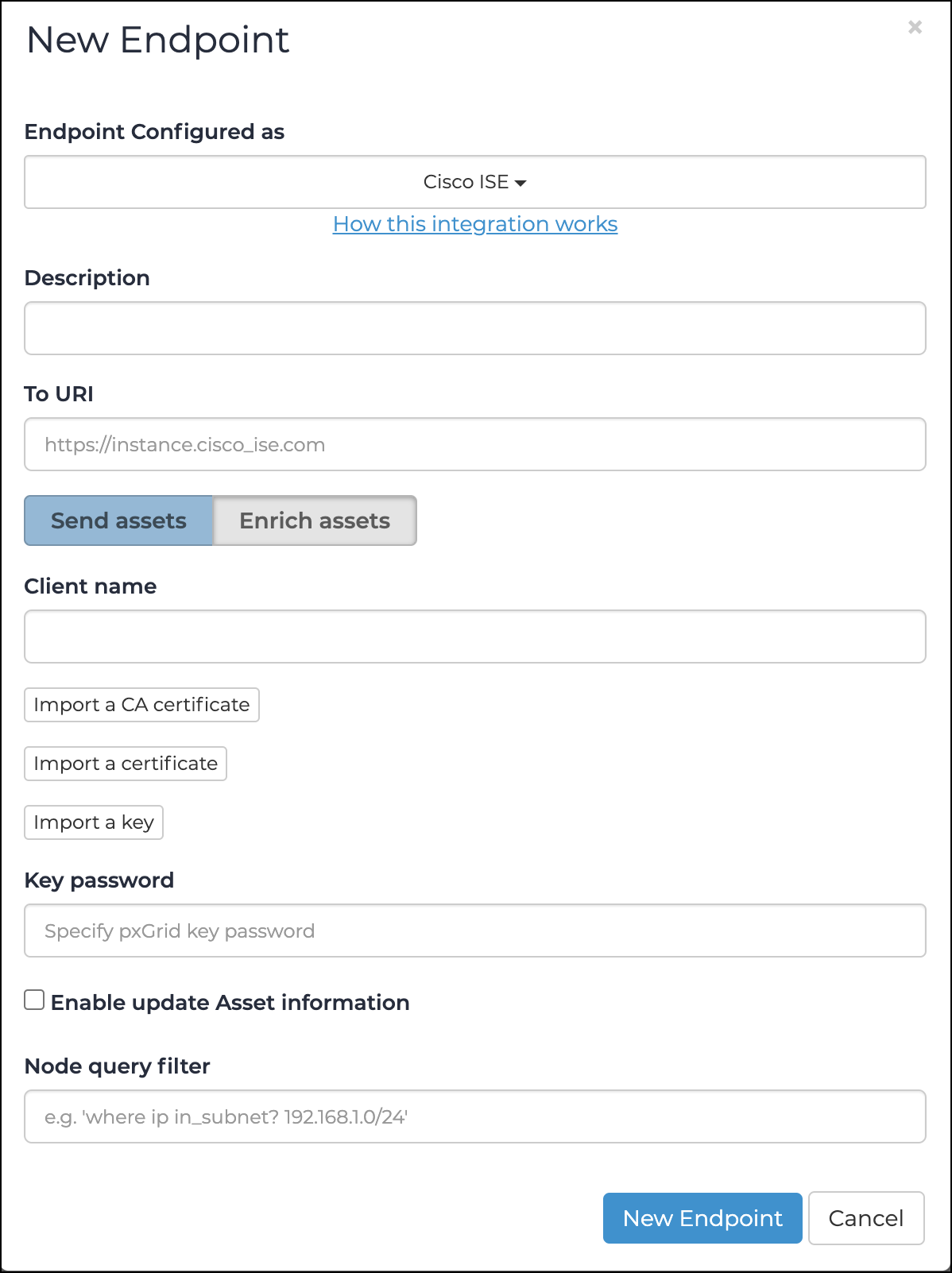
n2os_change_flagn2os_operating_systemn2os_product_namen2os_vendorn2os_typen2os_appliance_siten2os_zone
You then need to create a new profile and set the required condition
n2os_change_flag custom attribute equal to
change.
You then need to modify the existing profiles or, if no profiles are expected to be
assigned to assets from n2os, create a new profile. Add the required condition for
n2os_change_flag.
Enrich assets