Cross-scope access-policy error shows
When you generate incidents imports, you might see an error message. This can happen even if you have followed the guided set-up, and set the cross-scope privileges correctly.
About this task
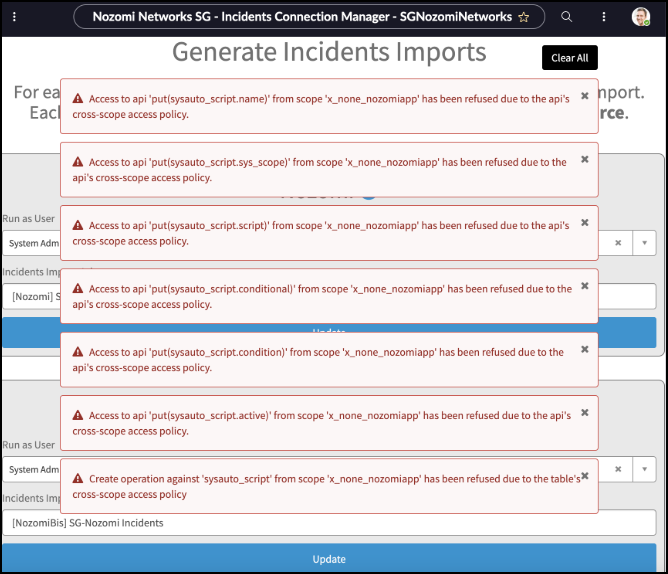
Procedure
- Go to the table definition record in the Scheduled Script Execution Table [sysauto_script].
-
Select the Application Access tab.
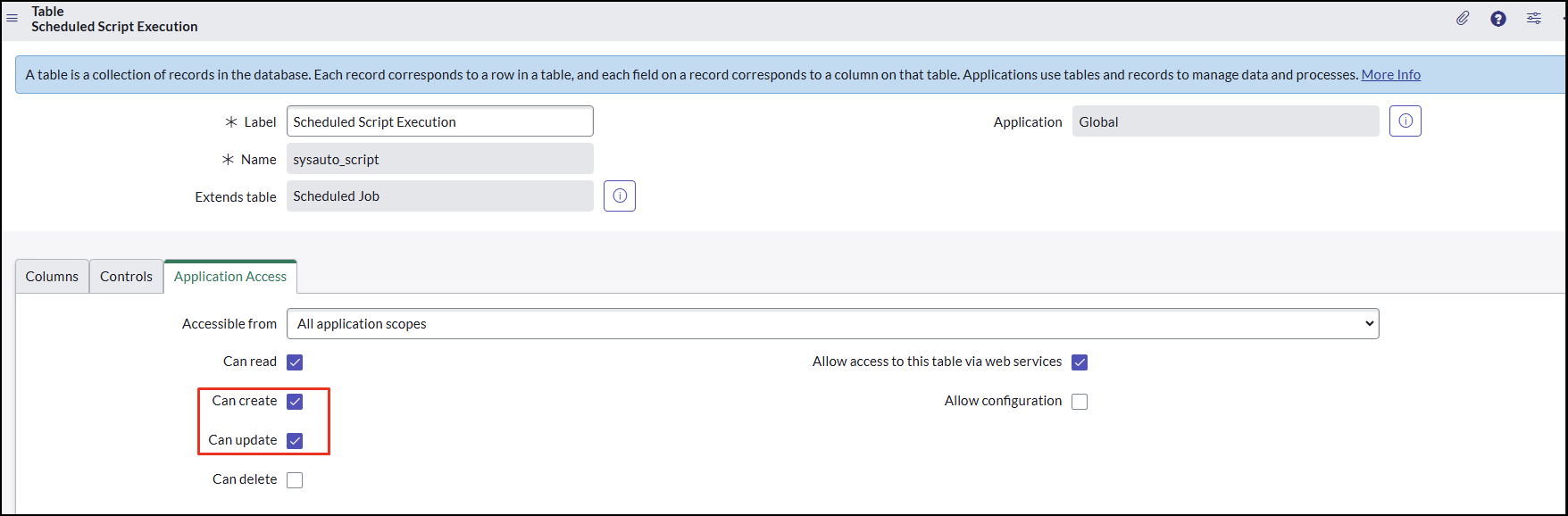
-
Make sure that these checkboxes are selected:
- Can create
- Can update
- Select the Controls tab.
-
Select the Live feed checkbox.
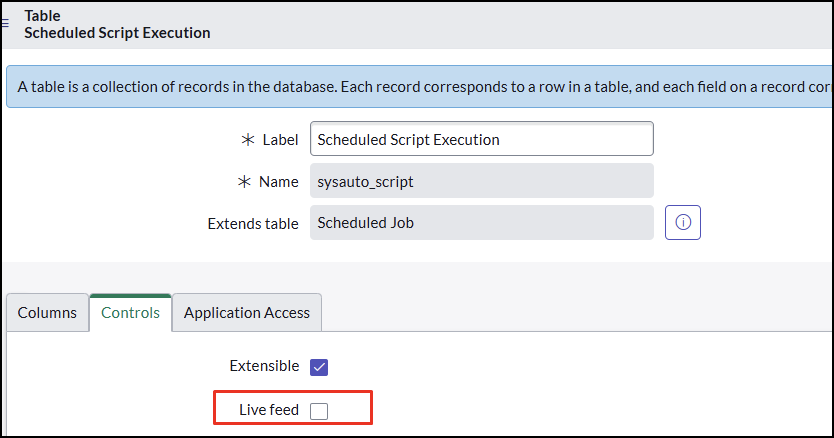
- Select Save.
- Deselect Live feed checkbox.
- Select Save again.
What to do next
Do the Configure incidents import procedure again.