Authenticate a third-party application with Postman
When you need to use the Vantage API and Postman to implement third-party authentication, you can use this example to help you.
About this task
Postman is a collaboration platform for command-line interface (CLI) development.
Use Postman to send a POST request with your key name and key token
for initial authenticate with Vantage.
Procedure
-
In the request type field, select POST.
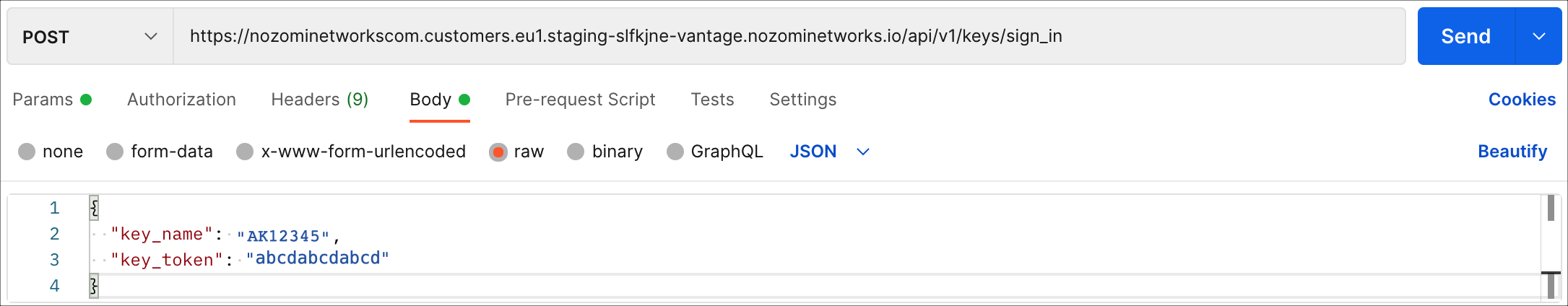
-
In the uniform resource locator (URL) field, enter the base URL for your Vantage, followed by the authentication endpoint:
api/v1/keys/sign_in
-
Select Send.
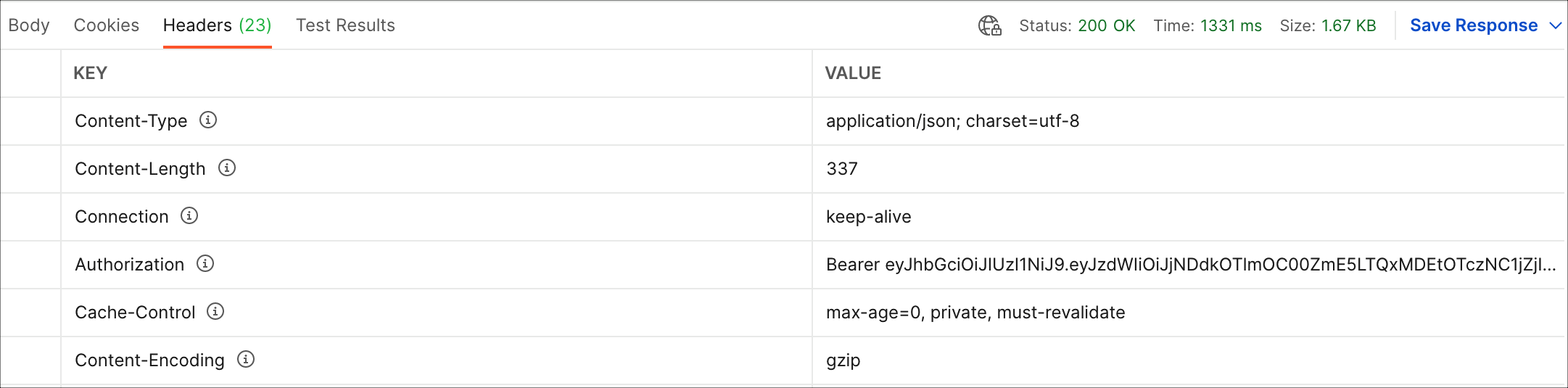
Vantage returns a response with a header that includes a temporary authorization token that your application can use to connect to Vantage.
What to do next
For each subsequent request sent to Vantage, you must include the authorization
token. The token is valid for 30 minutes. After 30 minutes, your application must
authenticate again using the api/v1/keys/sign_in endpoint. Use the
new authorization token that Vantage returns to connect for another 30 minutes.