Plans
The Plans page shows a list of Smart Polling plans and lets you manage plans and add new ones.
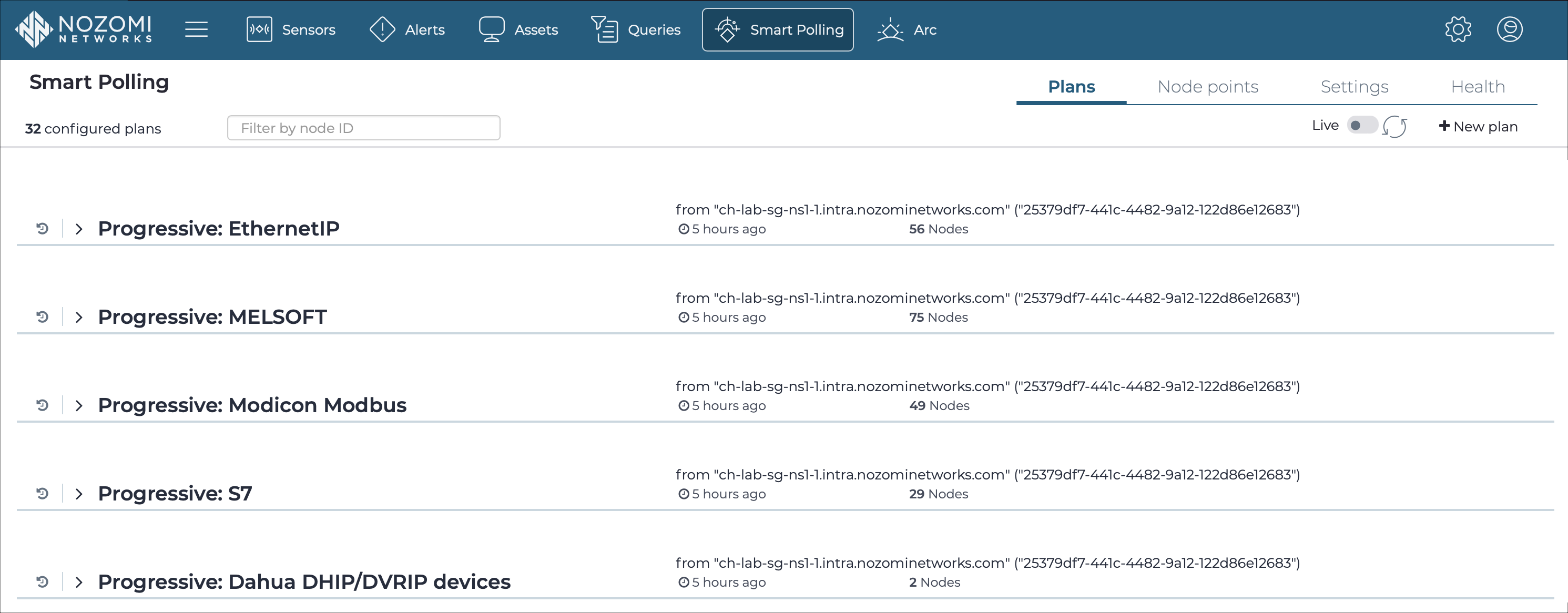
Filter by node ID
The Filter by node ID field lets you use the node identifier (ID) to filter the results.
Live / refresh
The Live
icon lets you change live view on, or off. When live
mode is on, the page will refresh approximately every five seconds.
New plan
The
New plan icon lets you add a new plan.