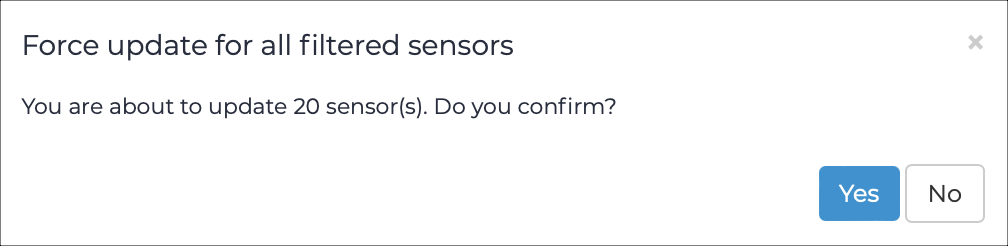Do a force update on sensors
If you have disabled auto updates, you can use the force update icon to do a manual update.
Procedure
-
In the top navigation bar, select Sensors.
The Sensors page opens.
-
In the top left section, select
.
A dialog shows. -
To confirm, select Yes.