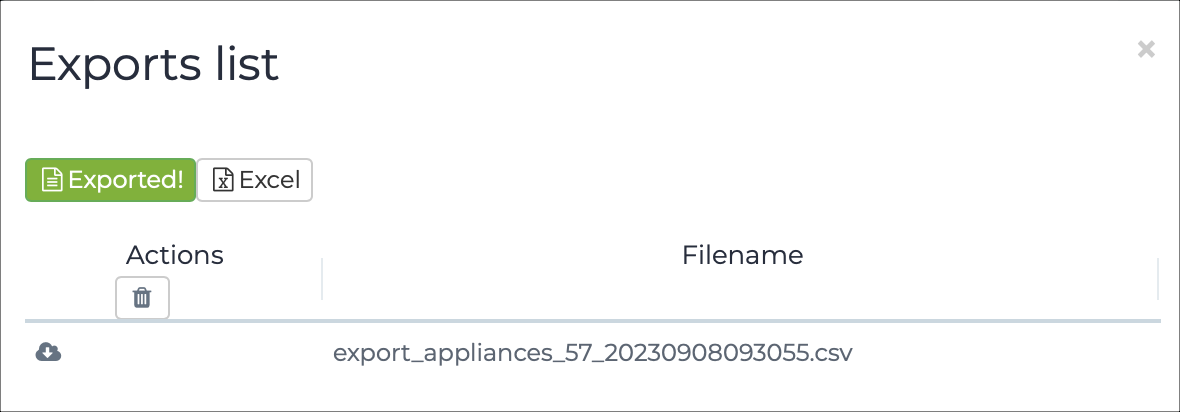Export a list of sensors
You can export a list of the sensors from the current view.
Procedure
-
In the top navigation bar, select Sensors.
The Sensors page opens.
-
In the top right section, select Export.
A dialog shows.
-
Choose an export format:
- Select CSV to create a comma-separated value (CSV) file
- Select Excel to create a Microsoft Excel file
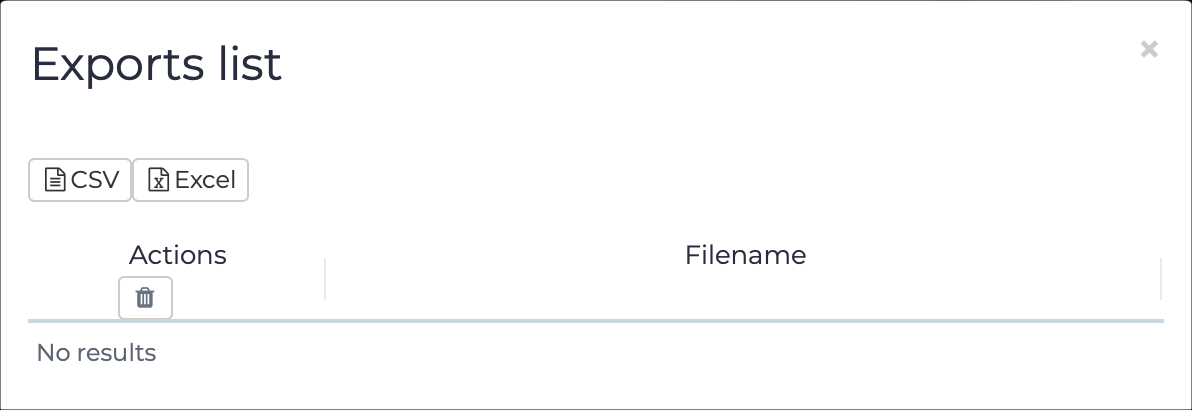
The file is created and a Exported message shows. -
To download the file, in the bottom-left of the dialog, select