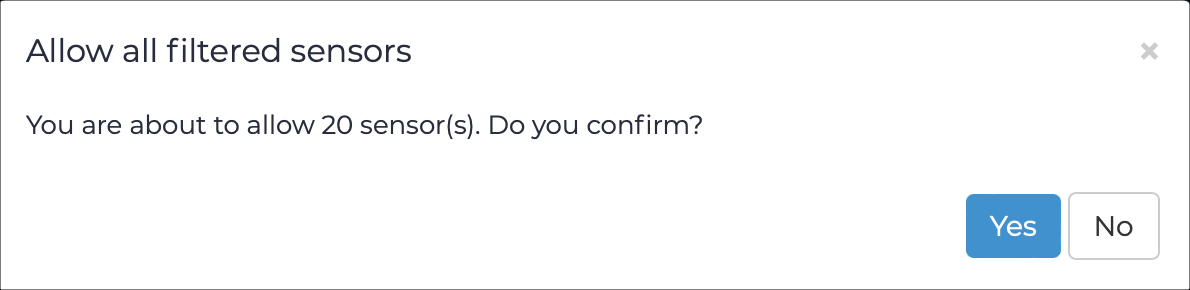Allow a sensor
The allow icon lets you give permission for a new sensor to connect to Central Management Console (CMC).
Procedure
-
In the top navigation bar, select Sensors.
The Sensors page opens.
-
In the top left section, select the
icon.
A dialog shows. -
To confirm, select Yes.