Add a node to a Smart Polling plan
The Nodes page lets you add a node to an existing Smart Polling plan.
About this task
Procedure
-
In the top navigation bar, select .
The Network page opens.
-
Select Nodes.
The Nodes page opens.
-
To add a node to a plan with an optionally different configuration from the plan's
original one, in the Actions column, to the left of the applicable node, select the
icon.
A dialog shows. -
From the Select an existing plan to add the node to
dropdown, select an existing plan to that you would like to add the node
to.
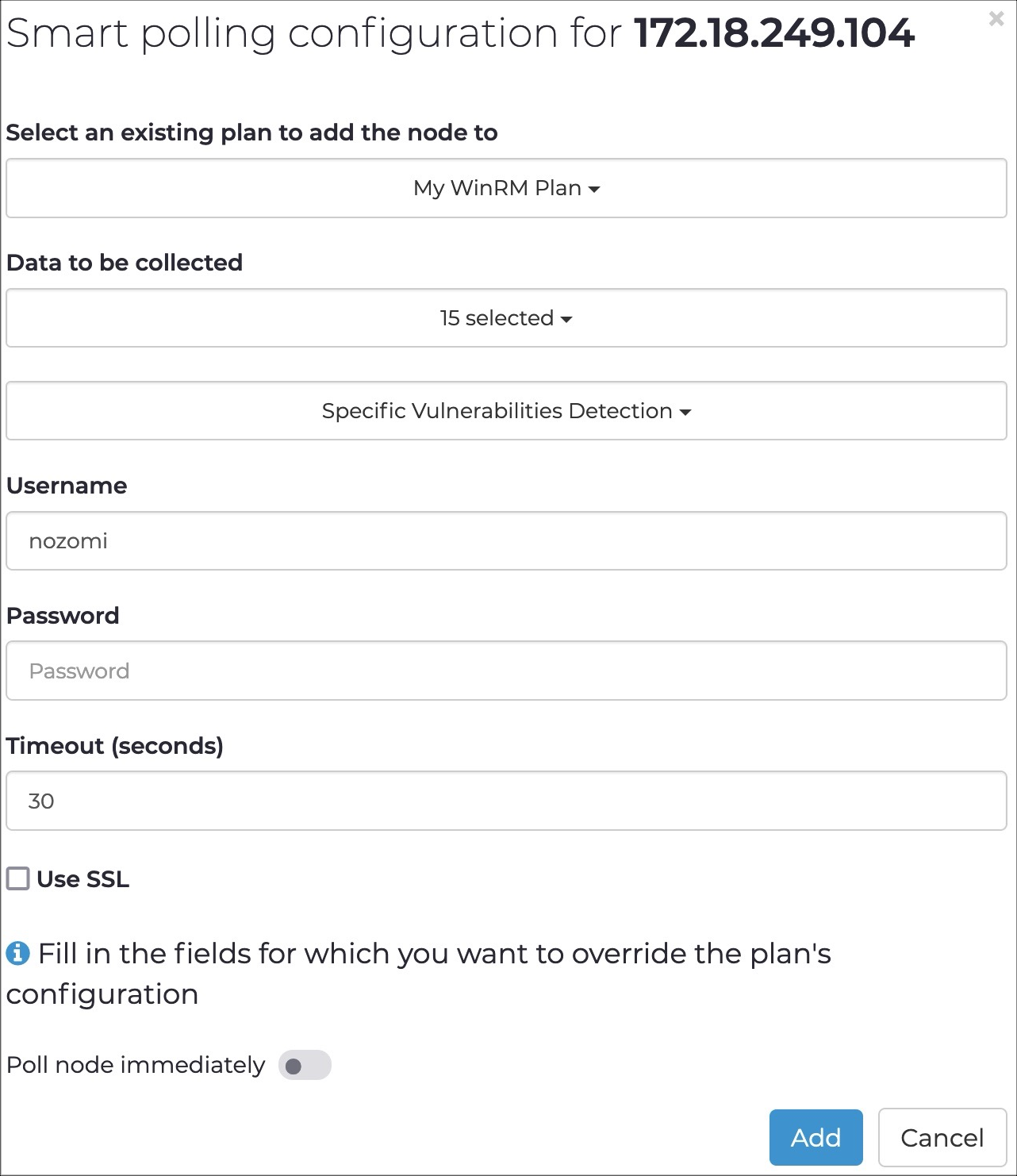
- Optional: In the Timeout (seconds) field, enter a value to override the value in the current plan.
- Optional:
To poll the node immediately, set the Poll node
immediately toggle to on.
Note:If you do not set the Poll node immediately toggle to on, the node will be polled at the next execution of the selected plan.