Configure a node
The Nodes page lets you configure nodes.
Procedure
-
In the top navigation bar, select .
The Network page opens.
-
Select Nodes.
The Nodes page opens.
-
To the left of the applicable node, select the configure
icon.
A dialog shows. - Optional:
To make the node(s) invisible in network graph view, select Is
disabled.
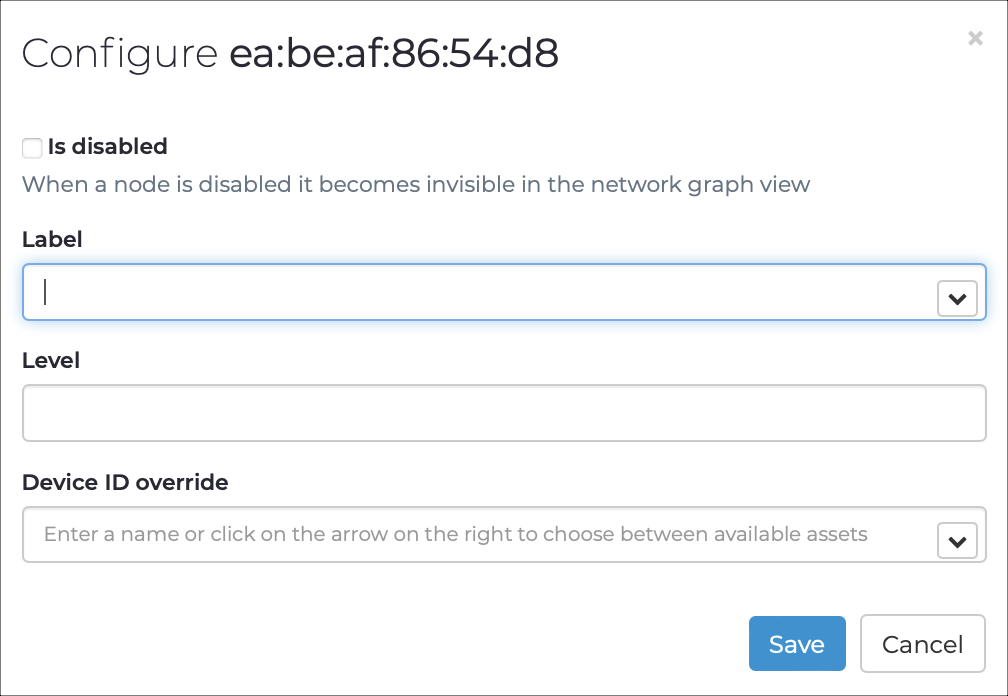
- From the Label dropdown, select an asset and assign the node to it.
- In the Level field, enter a level in accordance with the Purdue model classification.
- From the Device ID override dropdown, remove or re-assign Device ID to overwrite the automatically assigned Device ID.
- Select Save.