Manage learning for a link
The Links page lets you manage the learning for a selected node.
About this task
Note:
The icon
adjacent to the node shows its status. When the node details are:
- A green icon shows when the node details have been entirely learned
- An orange icon shows when the node details are only partially learned
- A red icon shows when the node details have not been learned
Individual details have either a green or red icon, depending on whether they are learned or not. When you learn, or delete a node, all of its details are affected in the same way. When you learn, or delete, an individual detail, only that detail's learning status changes.
Procedure
-
In the top navigation bar, select .
The Network page opens.
-
Select Links.
The Links page opens.
-
To the left of the applicable node, select the
icon.
A dialog shows. - Optional:
If necessary, select one, or more, items and select
Delete.
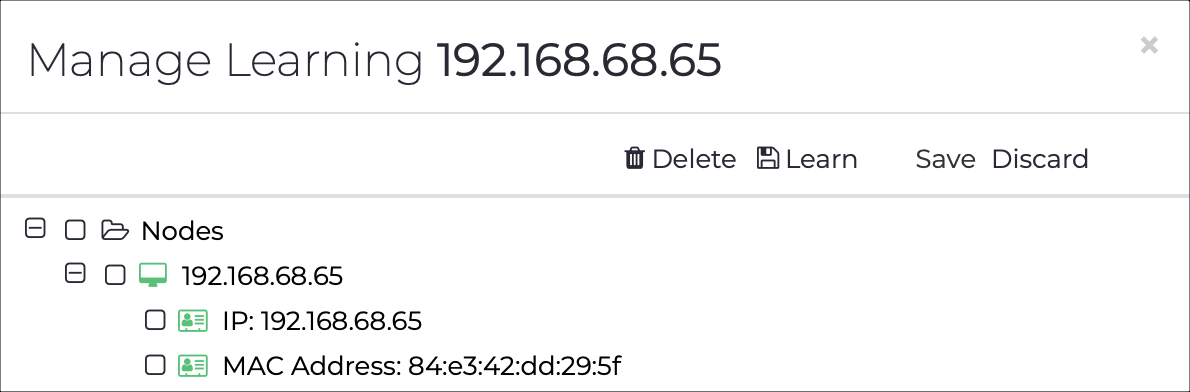
- Optional:
If necessary, select one, or more, items and select
Learn.
- Select Save.