Configure a link
The Links page lets you configure links.
Procedure
-
In the top navigation bar, select .
The Network page opens.
-
Select Links.
The Links page opens.
-
To the left of the applicable link, select the configure
icon.
A dialog shows. - Optional:
To raise an alert when a new transmission control protocol (TCP) handshake is
detected on the link, select Is persistent.
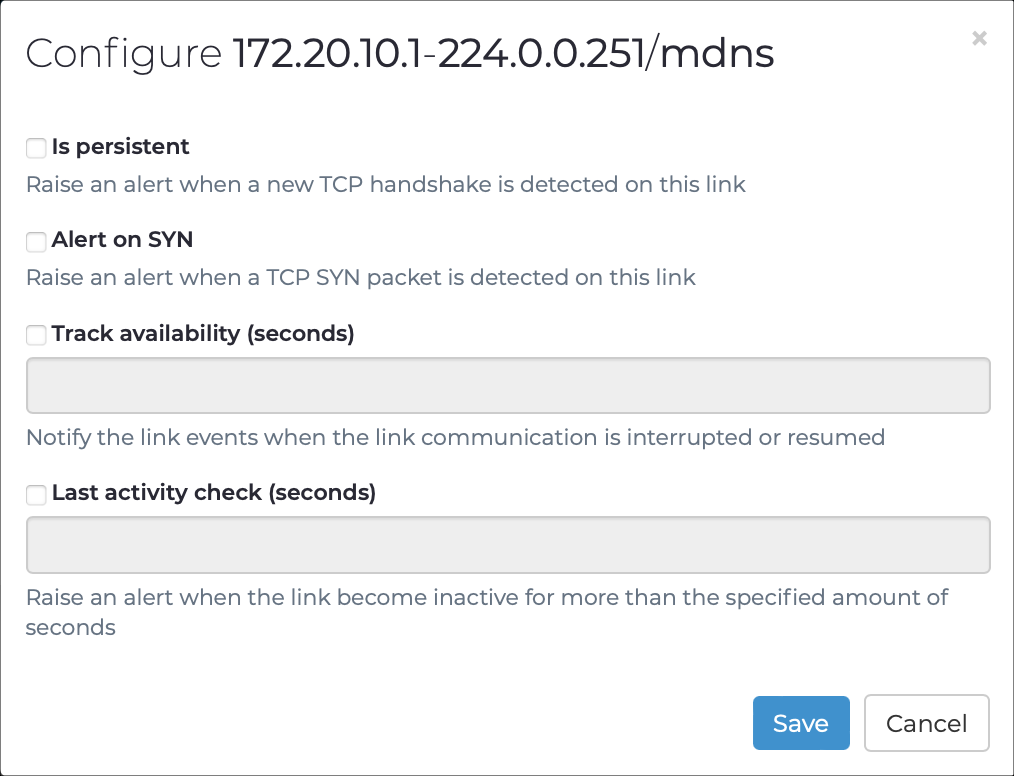
- Optional: To raise an alert when a TCP SYN packet is detected on the link, select Alert on SYN.
- Optional: To notify the link events when the link communication is interrupted or resumed., select Track availability (seconds) and enter a value.
- Optional: To raise an alert when the link becomes inactive for more than the specified number of seconds, select Last activity check (seconds) and enter a value.
- Select Save.