Enable traffic forwarding
The previous steps enable the Remote Collector to communicate with the Guardian sensor, but traffic forwarding requires the two to exchange the certificates required for encrypting the sniffed traffic being forwarded.
About this task
This procedure explains the simplest way to configure the certificate exchange. For an alternative approach, see Configure CA-based certificates.
Procedure
-
In the top navigation bar, select Sensors.
The Sensors page opens.
-
Select the new Remote Collector.
A pane opens on the right.
-
View the pane on the right.
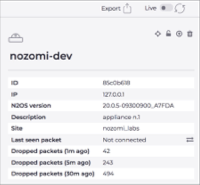
Note:The Last seen packet property shows whether traffic is being forwarded or not. -
To the right of the Not connected label, select the
icon.
-
At the top of the pane, select the Live toggle
to on.
Note:It takes a few minutes to complete the exchange and the last step is completed only after the Remote Collector sends the first encrypted packet to the Guardian sensor. If no traffic is being sniffed, and therefore forwarded, the procedure remains stuck in the connecting step with a spinning wheel.The button changes into a spinning wheel. After few minutes, once the procedure is complete, the date and time of the last seen packet shows.