Enable bandwidth throttling
You can specify the maximum amount of allowed traffic to limit the bandwidth that a sensor's management port has at its disposal (for access and updates).
Before you begin
- Enabled the Remote Collector
- The correct privileges
Procedure
-
Enter the command:
n2os-tui -
In the menu, select Remote Collector.
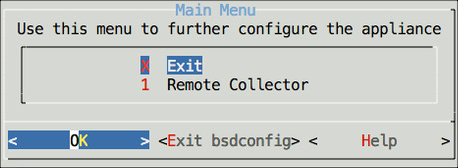
The Remote Collector Management menu opens. -
In the menu, select Set traffic shaping bandwidth.
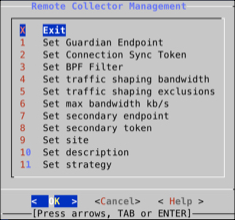
-
Enter a value for the maximum bandwidth to use.
Note:For example, 2 megabyte (MB) will set a maximum of 2 Megabit per second (Mb/s).
- Optional:
If necessary, exclude specific internet protocol (IP) addresses from
the bandwidth limitation.
- In the menu, select Set traffic shaping exclusions.
- Enter the IP address that you want to exclude.
-
In the menu, select Set max bandwidth kb/s.
Note:For Remote Collectors, you can specify the maximum amount of allowed bandwidth to limit the bandwidth for the traffic sniffed and forwarded to the Guardian. You can do this without impacting other connections on the management port,
- Enter the maximum bandwidth in kilobit per second (kb/s).
- Exit the text-based user interface (TUI).