Connect a Remote Collector to Guardian
Once you have configured a remote Collector, you can connect it to a Guardian. You configure a Remote Collector through a terminal secure shell (SSH) or console.
Before you begin
Procedure
- Log into the Guardian's console, either directly or through secure shell (SSH).
-
Enter the command:
n2os-enable-rcNote:This open port 6000 on the firewall, which allows the Remote Collector to send the traffic it sniffs. A new interface calledremote-collectorshows in the Guardian's list ofNetwork Interfaces.Port 6000 on the firewall opens. -
In the top navigation bar, select The administration page opens.
-
In the Settings section, select Synchronization
settings.
The Synchronization settings page opens.
-
To the right of the Sync token section, select
Copy.
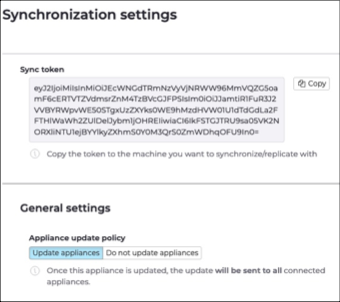
Guardian is ready to connect to a Remote Collector. - Configure the Remote Collector.