Set the compression strategy from a shell console
You can set a compression strategy to compress the traffic that the Remote Collector generates.
About this task
Possible values are:
- 'raw': (default) sends traffic without compression. This strategy saves central processing unit (CPU) time if the traffic is hard to compress
- 'zstd' sends traffic compressed with the zstd algorithm
- 'zraw' sends raw traffic compressed with the zstd algorithm, thus achieving greater efficiency
Procedure
-
Enter the command:
n2os-tui -
In the menu, select Remote Collector.
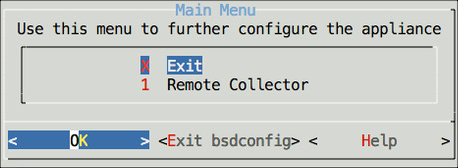
The Remote Collector Management menu opens. -
In the menu, select Set strategy.
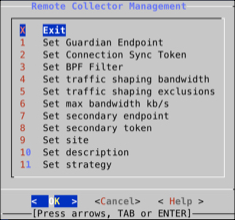
- In the Set strategy field, enter a strategy value.
- Exit from the text-based user interface (TUI).