Install a license
Before you can use a product, you must install the applicable license.
Before you begin
Procedure
-
In the top navigation bar, select The administration page opens.
-
In the System section, select Updates and
licenses.
The Updates and licenses page opens.
-
In the top right of the section, select Set new
license.
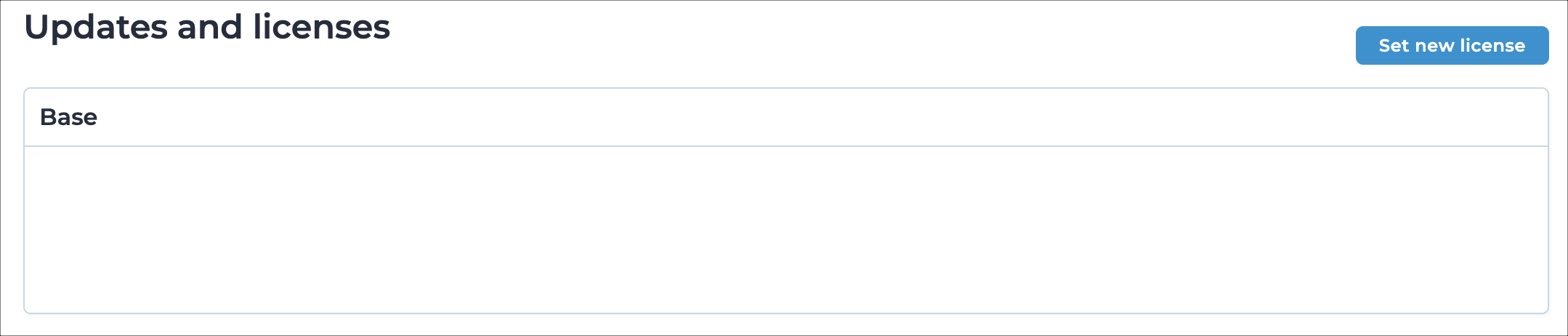
A dialog shows. -
To copy the Machine ID, select
Copy.
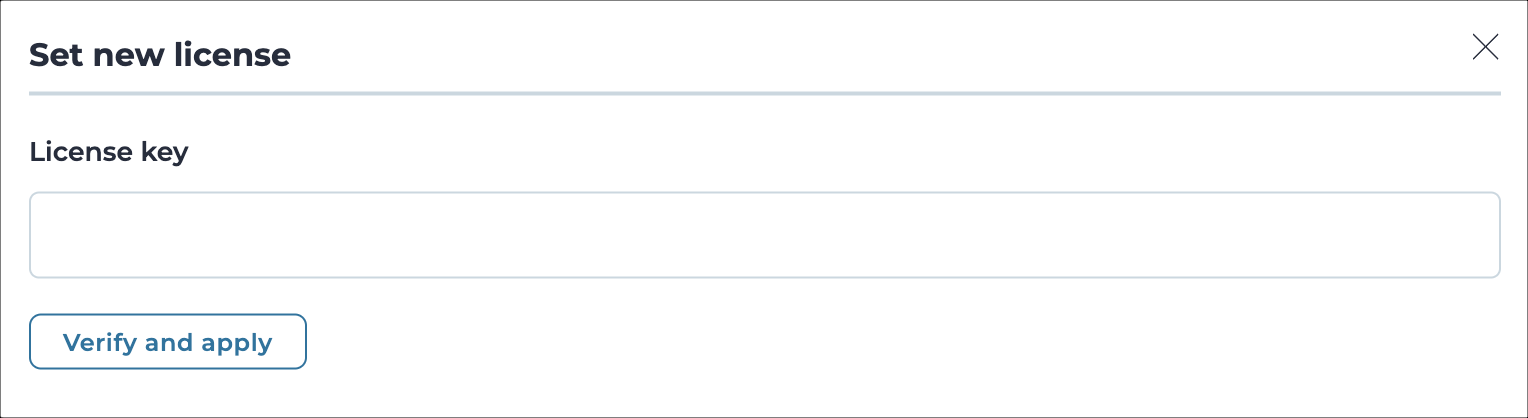
- Send the machine identifier (ID) to Nozomi Networks with your license request.
- Wait to receive your license key from Nozomi Networks.
- In the License key field, paste the license key.
- Select Verify and apply.