Data
The Data page lets you selectively reset several kinds of data. You can select All, Only data, or None, depending on the type of user data that you want to reset.
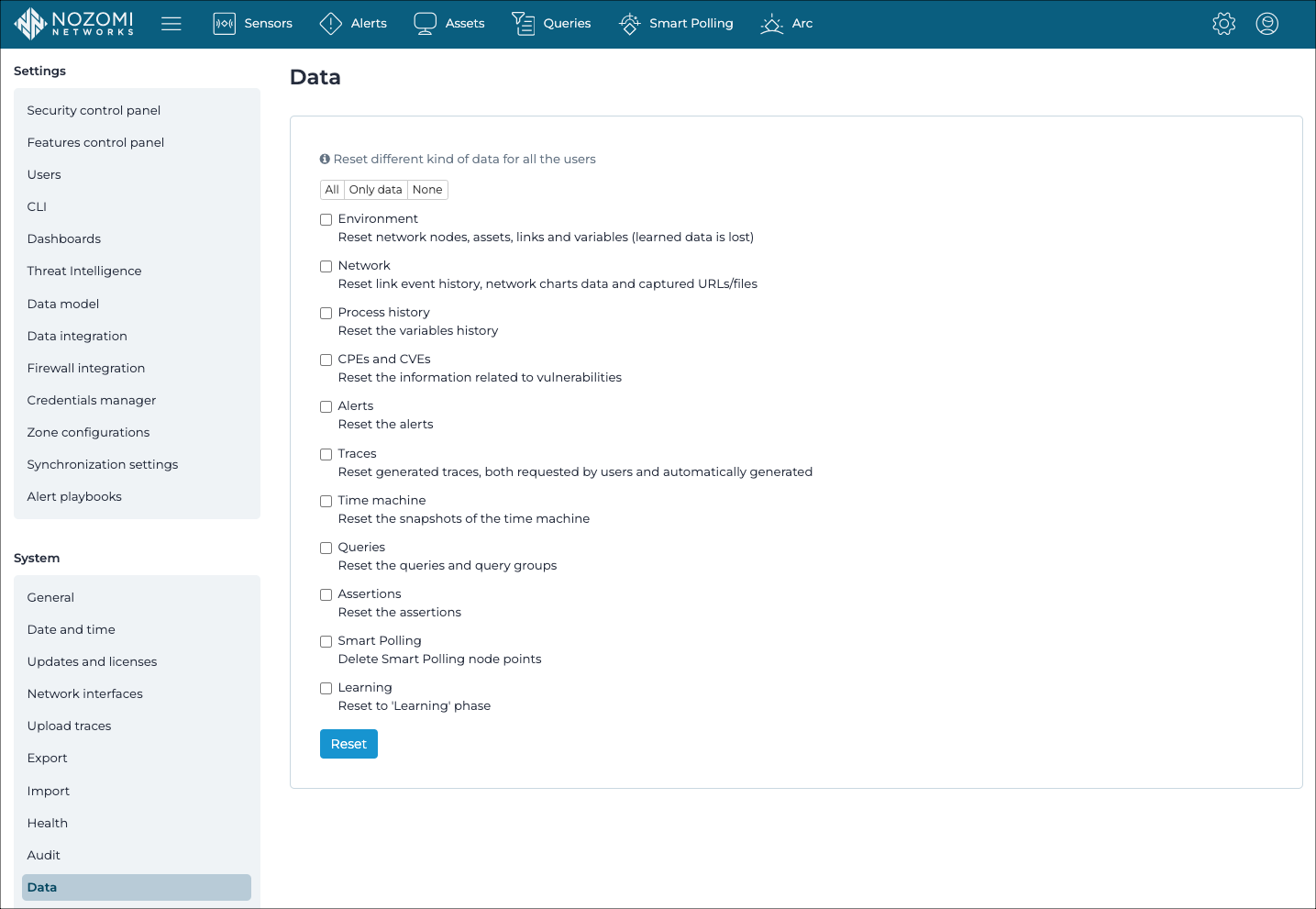
Environment
Reset network nodes, assets, links and variables (learned data is lost).
Network
Reset link event history, network charts data and captured uniform resource locator (URL)s/files
Process history
Reset the variables history.
CPEs and CVEs
Reset the information related to vulnerabilities.
Alerts
Reset the alerts.
Traces
Reset user-requested and automatically-generated traces.
Time machine
Reset the snapshots of the time machine.
Queries
Reset the queries and query groups.
Assertions
Reset the assertions.
Smart Polling
Delete Smart Polling node points.
Learning
Reset to the Learning phase.