Date and time
The Date and time page lets you configure the date and time of a sensor.
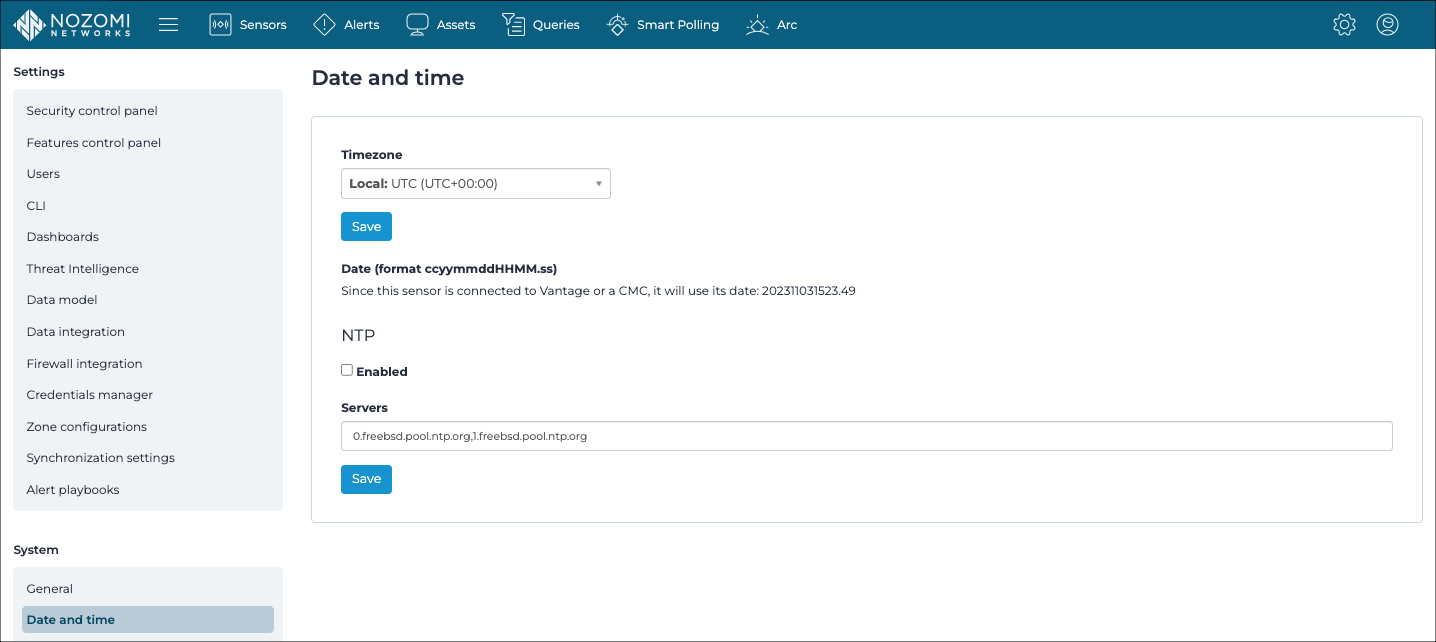
Timezone
This dropdown lets you select a timezone.
Date
This section lets you Pick a date and, optionally set the sensor as a client. The date settings are disabled if the sensor is connected to an upstream Vantage or Central Management Console (CMC).
NTP (Network Time Protocol)
The Enabled checkbox lets you synchronize the servers in the network to the computer clock time. To do this you must enter a list of comma-separated server addresses.
Note:
When a sensor is attached to Vantage or a
CMC, you cannot manually set its date and time.
Sensors that are connected to Vantage or a CMC
(with no network time protocol (NTP) configured) will automatically get
time synchronization from Vantage, or the parent CMC.