Security profile
The Security profile page lets you change the visibility of alerts based on their type.
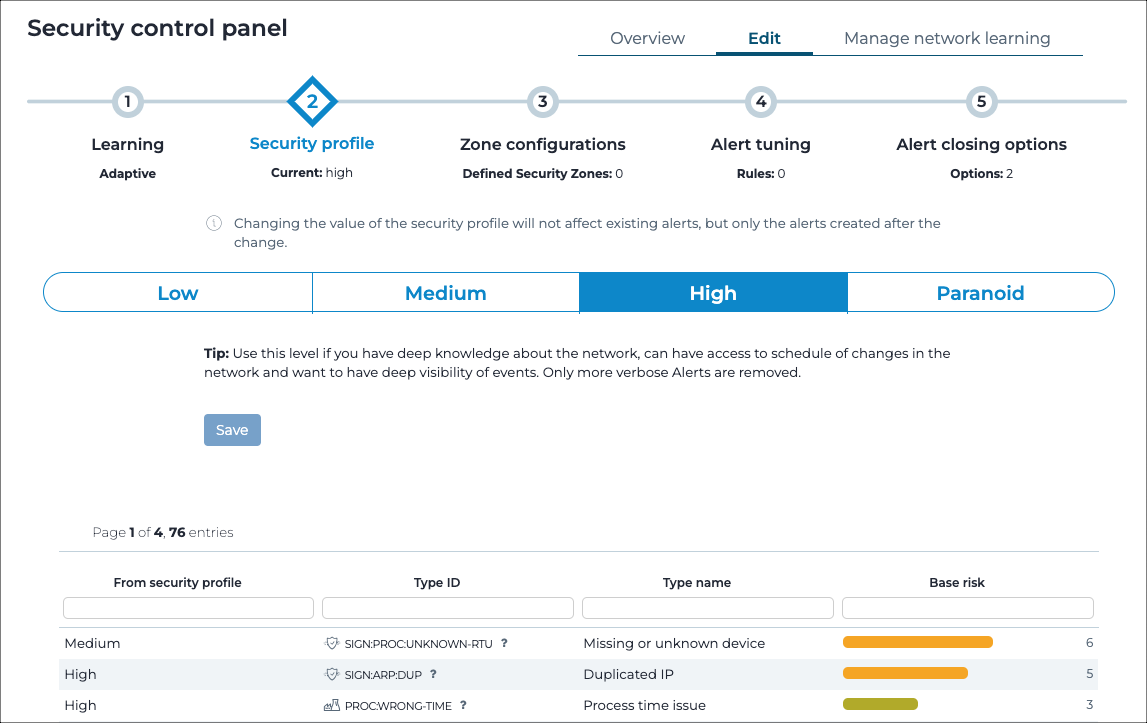
General
When you change the value of the Security Profile, it has an immediate affect on newly-generated alerts, and it has no effect on existing alerts. The default setting is Medium.
Alerts which are not visible under the current configurations are not stored in the
database, unless they are part of an incident. To change this behavior, you can set
the option save_invisible_alerts to true
Low
Use this level if you are starting to get control of the network, you do not have deep information about it, or if you are resource-constrained. This level reduces that amount of alerts.
Medium
Use this level if you have some information about the network and how it operates, and have knowledge of scheduled network changes. In this scenario, it will be useful to help you understand if new elements should be allowed or not.
High
Use this level if you have deep knowledge about the network, can have access to schedule of changes in the network and want to have deep visibility of events. Only more verbose Alerts are removed.
Paranoid
Use this level for maximum visibility, but at the cost of a more time-consuming effort in alert management.