Manage network learning
The Manage network learning page lets you review and manage the Network Learning status in detail.
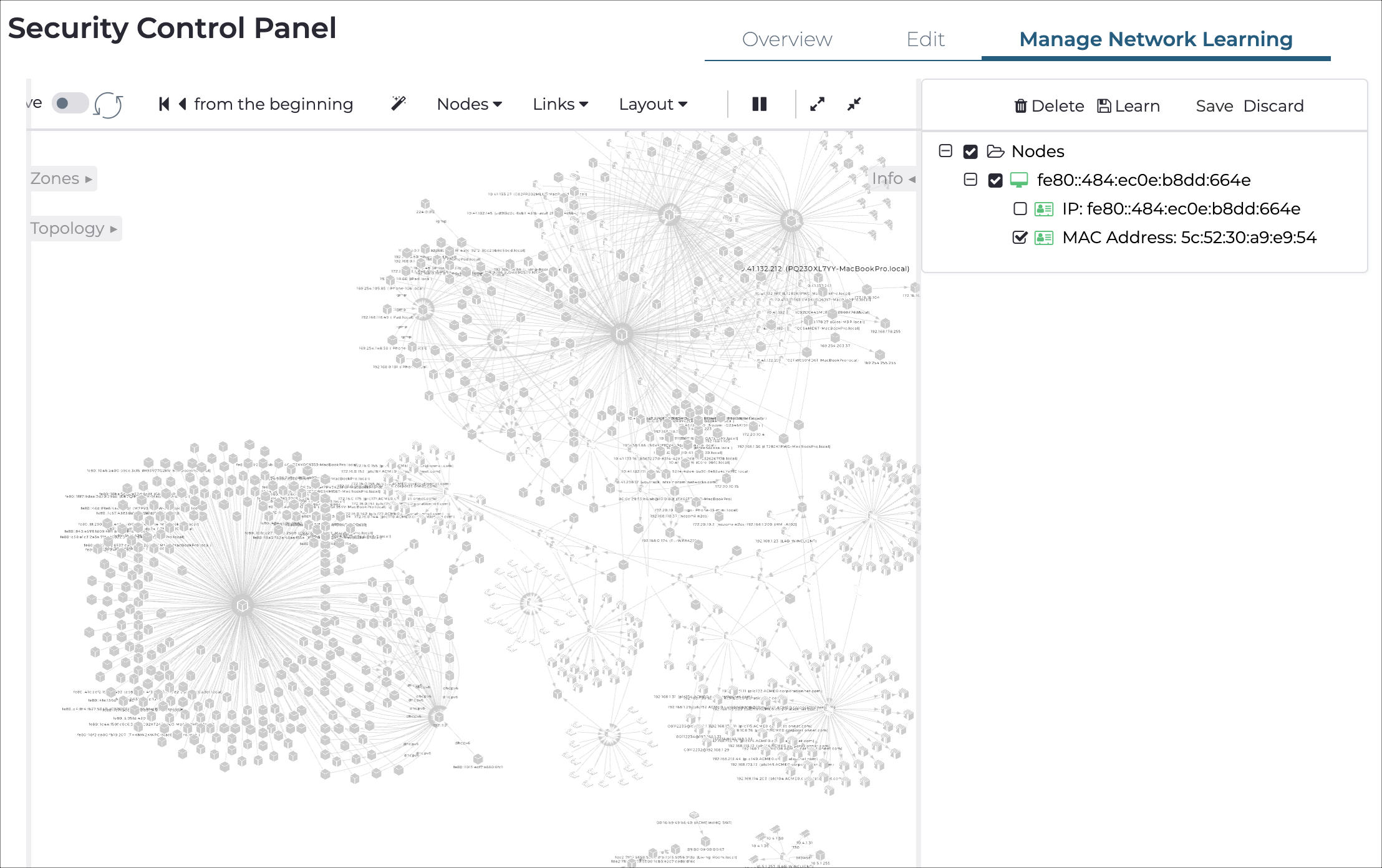
The graph is initialized with the node and link not learned perspectives. The items that are not known to the system are highlighted in red or orange. This makes it easy to discover new elements, and take an action on them.
To the right of the graph view, is a panel with additional buttons.
Delete
This lets you delete the selected item(s) from the system.
Learn
This lets you add the selected item(s) in the system.
Save
When the configuration is complete, you can select Save to make the changes persistent.
Discard
This lets you discard all unsaved changes to the system.