Details page
The details page lets you view more detailed information for a network.
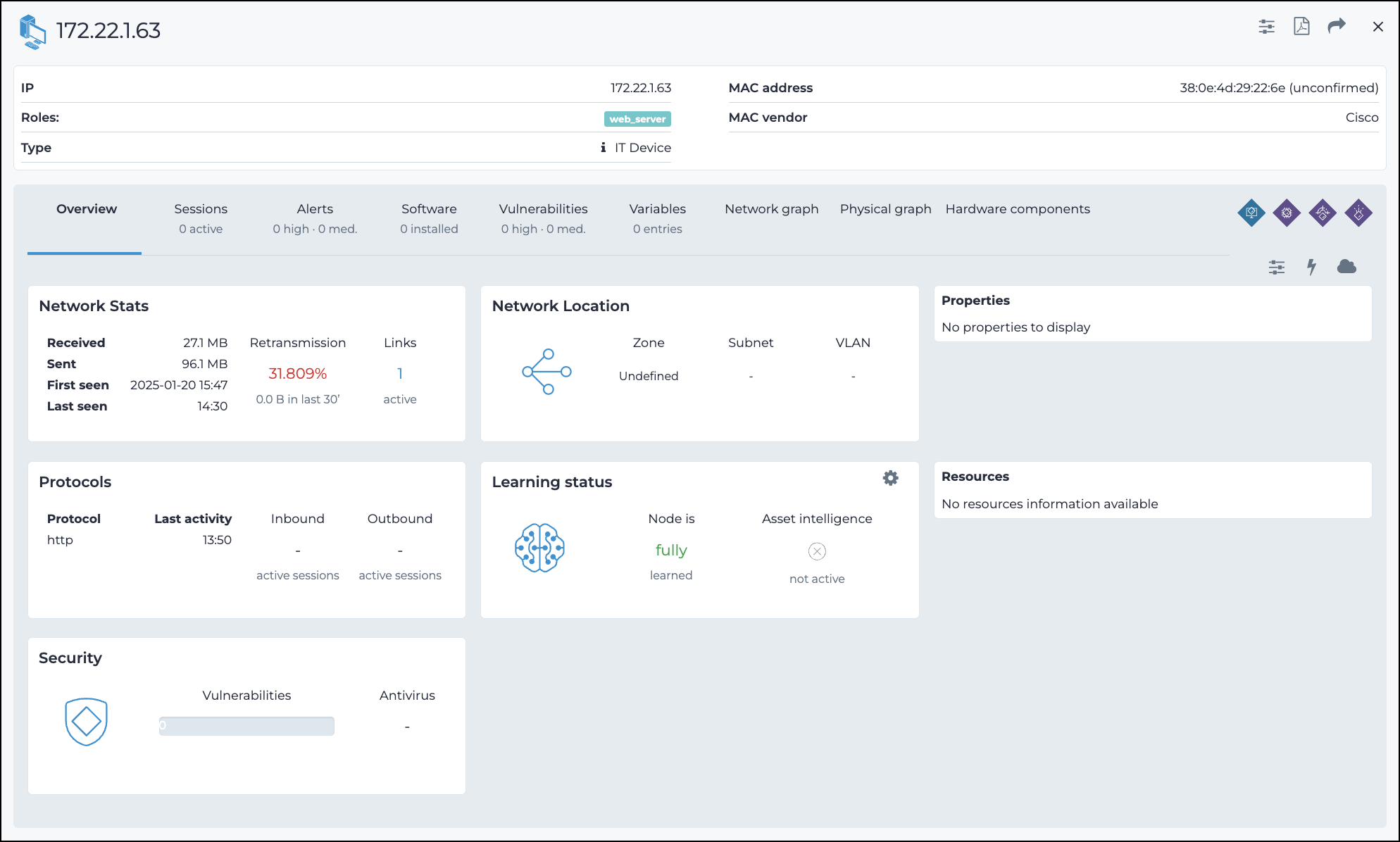
This details page shows more details for a network.
The top section of the screen contains generic data. You can hover your mouse over the
information  icon
to display the source, granularity and confidence of the corresponding piece of data.
Data includes:
icon
to display the source, granularity and confidence of the corresponding piece of data.
Data includes:
- internet protocol (IP) (address)
- Roles
- Vendor
- media access control (MAC) address
- MAC vendor
The details window has these tabs: