Hardware components
The Hardware Components page shows a list of hardware modules installed on the same chassis as the selected controller, providing details on each component for better visibility and management of the device’s physical configuration.
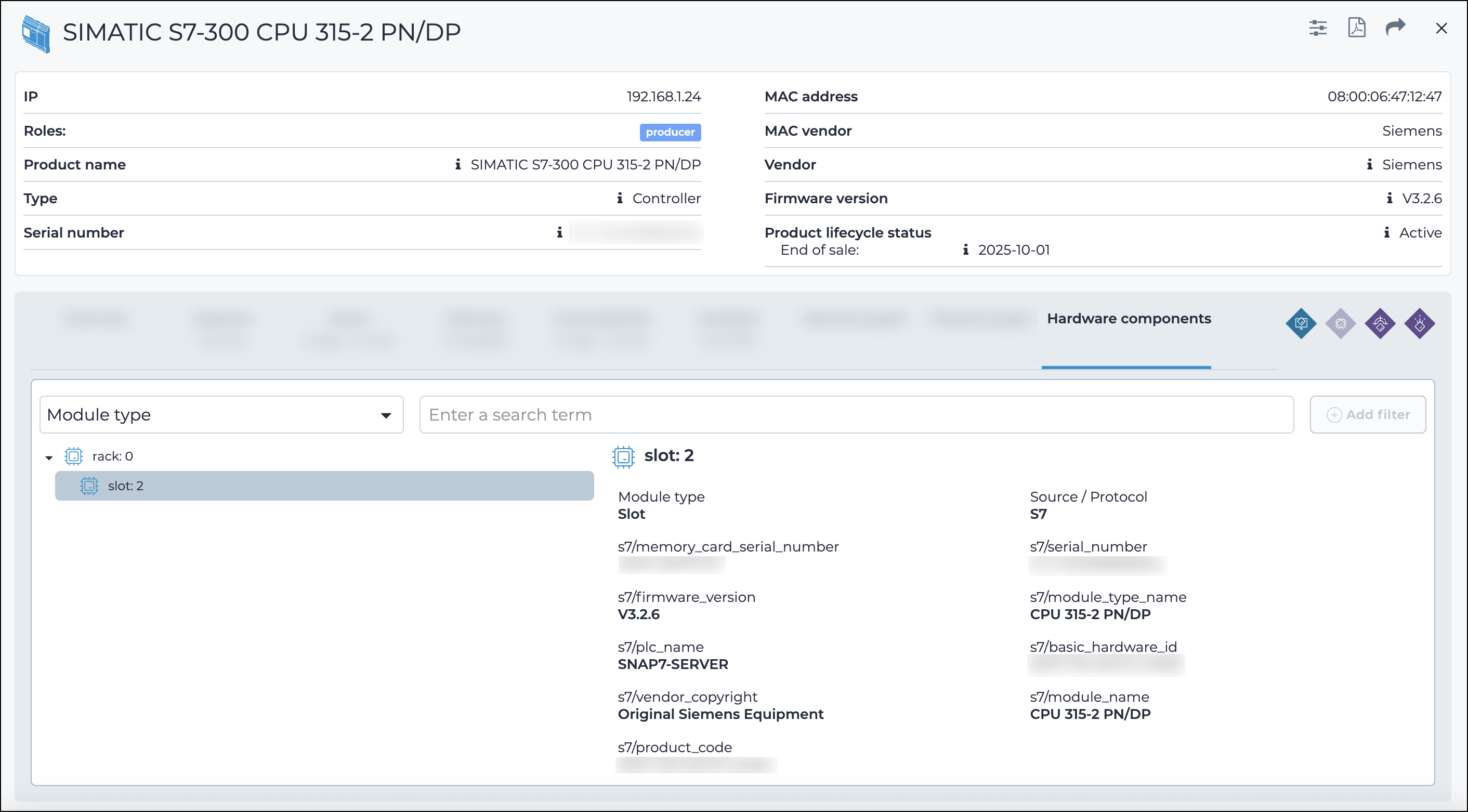
Choose
This dropdown lets you select from a list of attributes.
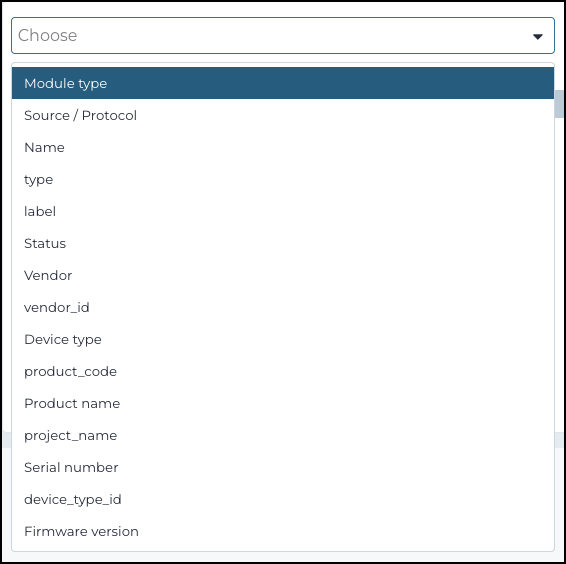
Search bar
The search bar lets you enter a term to filter the list.

Add filter
Select this button to apply the filter in the search bar.
