Deploy Arc automatically from Guardian on Windows
You can use the Windows Remote Management (WinRM) or Secure Shell (SSH) services to deploy Arc at scale for target machines that are reachable from Guardian.
Before you begin
- Credentials of the target machines are stored into the Credentials Manager
- An Administrator user is granted to access the target machine and to be used by Guardian in the process
- If you want to deploy with Windows Remote Management (WinRM):
- WinRM is enabled locally and accepting incoming connections from the Guardian machine(s) used for deployment
- server message block (SMB) is enabled locally and accepting incoming connections from the Guardian machine(s) used for deployment
- Connectivity is granted for the services above, namely transmission control protocol (TCP)/5985 and TCP/445
- If you want to deploy with secure shell (SSH) (Windows):
Procedure
-
In the Web UI, go to .
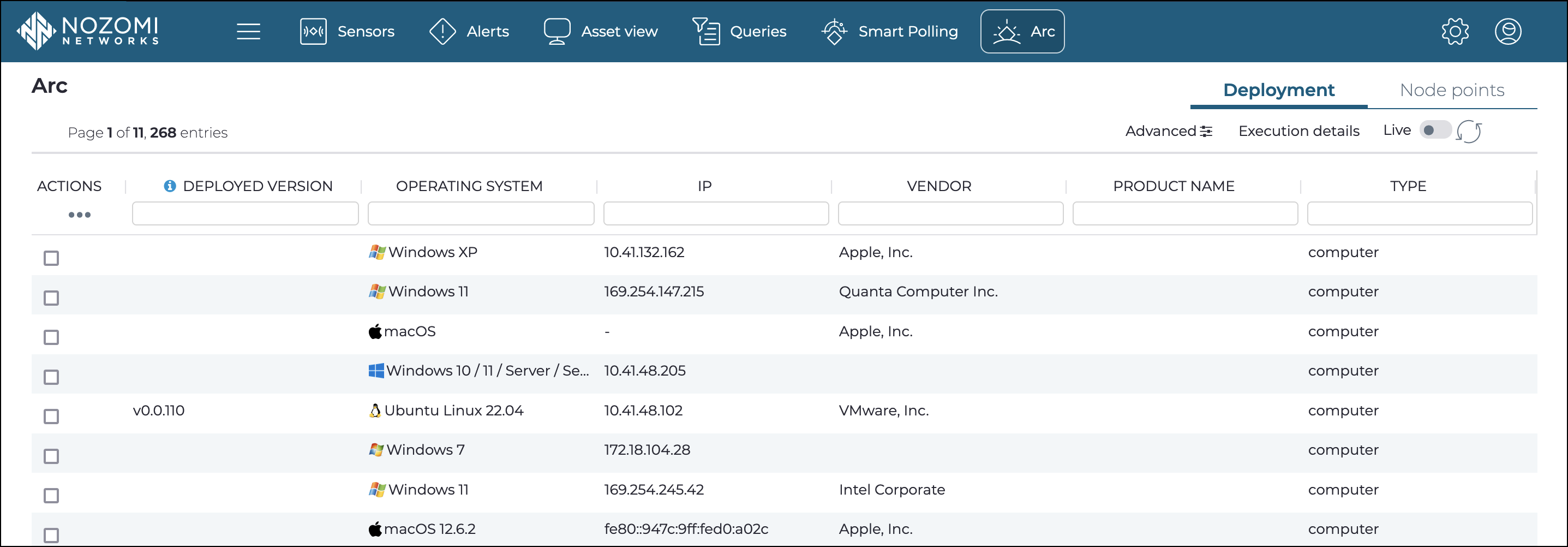
A list of machines that are suitable for Arc deployment shows. - Select Deployment settings and configure the sensors to be deployed. For more details, see Local UI.
- Select the machine(s) to deploy Arc on, and choose from the available Arc deployment options.
- If Guardian has not yet identified an operating system (OS), you can use the Advanced options to manually specify the deployment scope via a query, and the deployment strategy.