Deploy Arc automatically from Guardian on Linux/macOS
You can use Secure Shell (SSH) services to deploy Arc at scale for target machines that are reachable from Guardian.
Before you begin
- Credentials of the target machines are stored into the Credentials Manager
- An Administrator user is granted to access the target machine and to be used by Guardian in the process
- To deploy with secure shell (SSH) (Linux/macOS):
- SSH is enabled locally and accepting incoming connections from the Guardian machine(s) used for deployment
- Connectivity is granted for the services above, namely transmission control protocol (TCP)/22
Procedure
-
In the Web UI, go to .
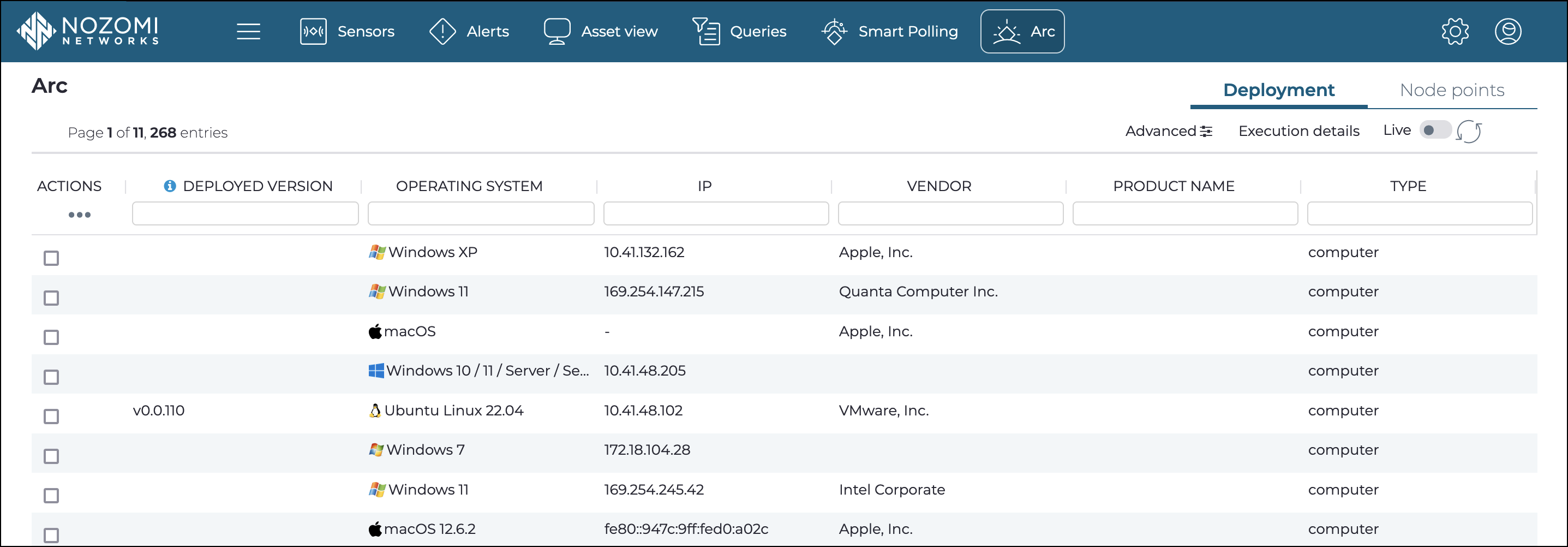
A list of machines that are suitable for Arc deployment shows. - Select Deployment settings and configure the sensors to be deployed. For more details, see Local UI.
- Select the machine(s) to deploy Arc on, and choose from the available Arc deployment options.
- If Guardian has not yet identified an operating system (OS), you can use the Advanced options to manually specify the deployment scope via a query, and the deployment strategy.