Status
The Status section shows a list of all the required dependencies for the selected sensor, and the installation status for each dependency.
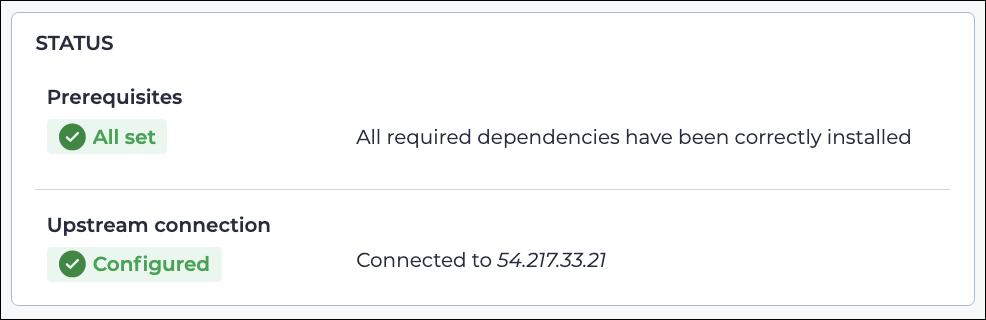
Prerequisites
This shows the status of the dependencies. If a dependency is not installed, a warning message will show.
Upstream connection
This shows the status and the internet protocol (IP) address of the upstream connection.