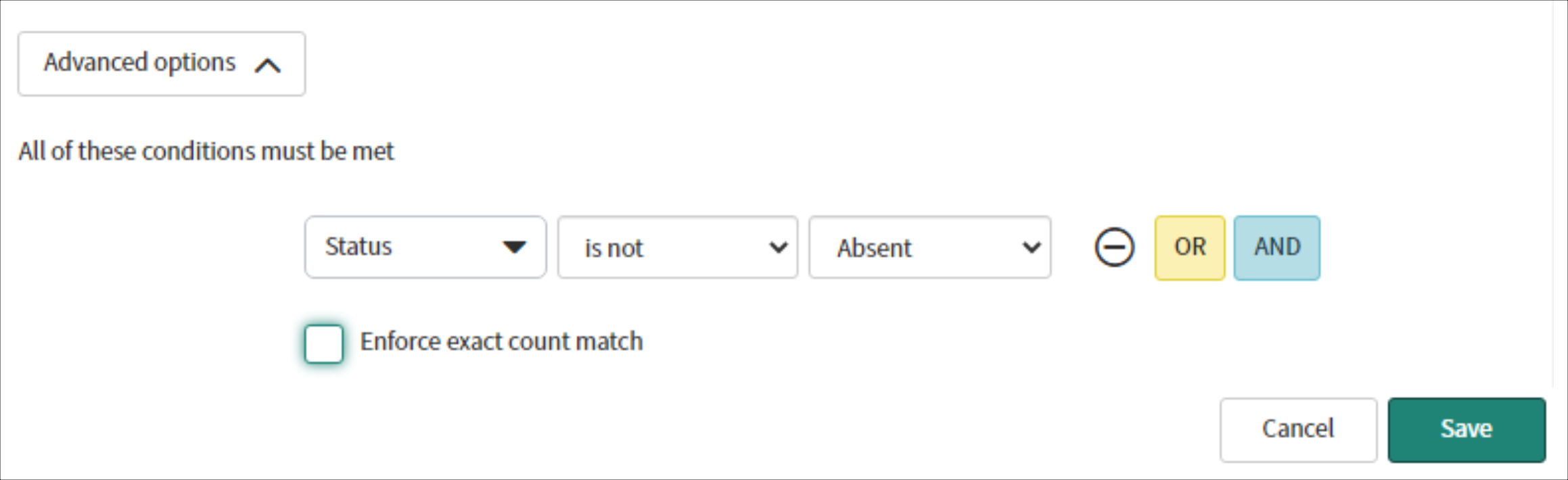Why am I seeing duplicates after the first import?
A description of why it is possible that you will see duplicate items even though the network adapter media access control (MAC) addresses match.
The Service Graph Connector application uses the Identification and Reconciliation Engine (IRE) to rely on successfully identifying and updating existing Configuration Management Database (CMDB) data based on identification rules. One of the primary identification rules that the integration relies on is the Network Adapter lookup rule in the Hardware table.
You can go to to search for the hardware class and open the Identification rule section. There should be a Network adapter lookup rule.
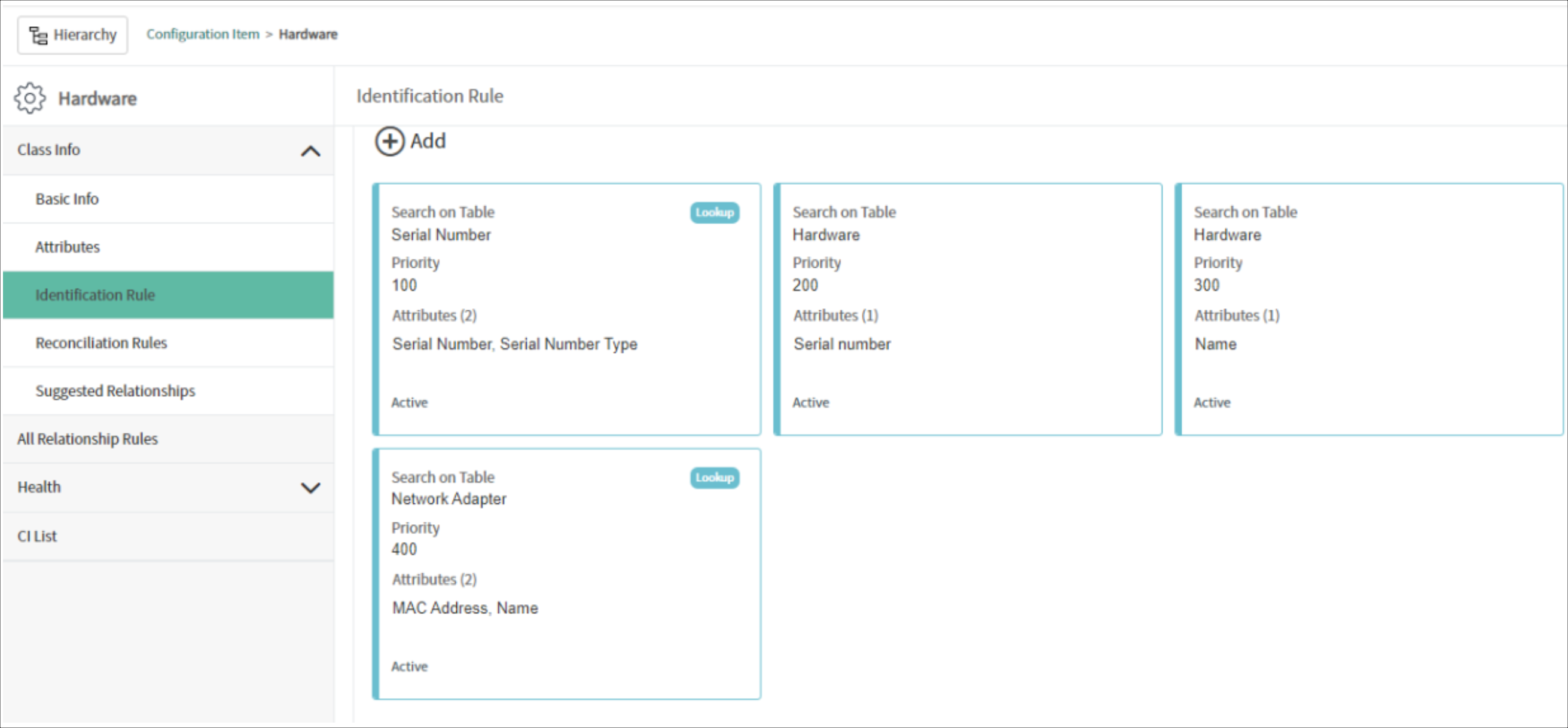
The network adapter lookup identification rule looks for matching network adapters based on the Name and MAC address values. Other sources of data populate the network adapter with a name with another value, but Service Graph Connectors populate the name value with the media access control (MAC) address as well. If this is causing problems with your CMDB data, consider removing the Name from the network adapter lookup.
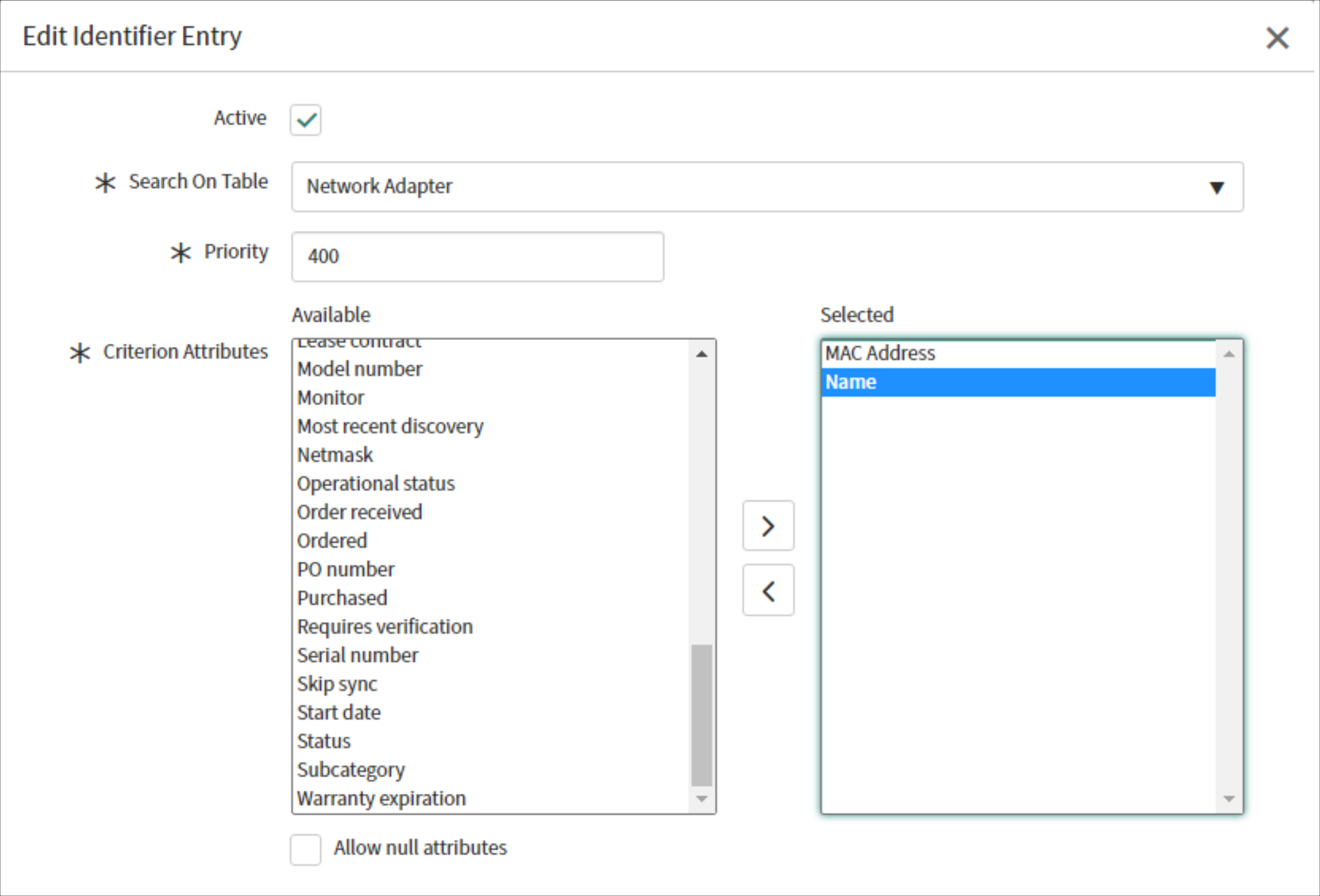
The network adapter lookup identification rule by default requires an exact count match of network adapters to pass the check. This means that if the Nozomi Networks asset being imported has two MAC addresses and during the lookup only one of the MAC addresses matches with an existing CMDB record, the check will fail. This will result in a duplicate. To disable this feature, on the network adapter lookup rule, you can open the advanced options and disable the Enforce exact count match setting. This will allow identification in the case where a Configuration Item (CI) in ServiceNow only has one MAC address, but the Nozomi Networks asset has Multiple.