Add a non-trusted certificate
If Nozomi Networks system has a non-trusted certificate, you will need to add two system properties before you can add a certificate.
Procedure
- Under System Definition, select All
-
In the left sidebar, enter
sys_properties.listand press enter.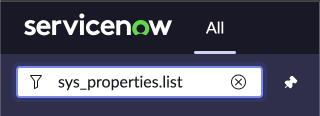
A list shows. -
In the top left section, in the search field, enter
com.glide.communications.httpclient.verify_hostname - Press enter.
-
If the file does not exist, create it.
- Select Create.
- Enter the details as necessary.
- Select Submit.
-
In the Value column, set the value to
false -
In the top left section, in the search field, enter
com.glide.communications.httpclient.verify_revoked_certificate - Press enter.
-
If the file does not exist, create it.
- Select Create.
- Enter the details as necessary.
- Select Submit.
-
In the Value column, set the value to
false - Optional:
In the top left section, in the search field, enter
com.glide.communications.trustmanager_trust_all - Press enter.
-
If the file does not exist, create it.
- Select Create.
- Enter the details as necessary.
- Select Submit.
-
In the Value column, set the value to
true - Do the Add a trusted certificate procedure.