Do a software update from the web UI
You can do a software update from the web UI.
Before you begin
Procedure
-
In the top navigation bar, select The administration page opens.
-
In the System section, select
Operations.
The Operations page opens.
-
In the top left, select Software Update.
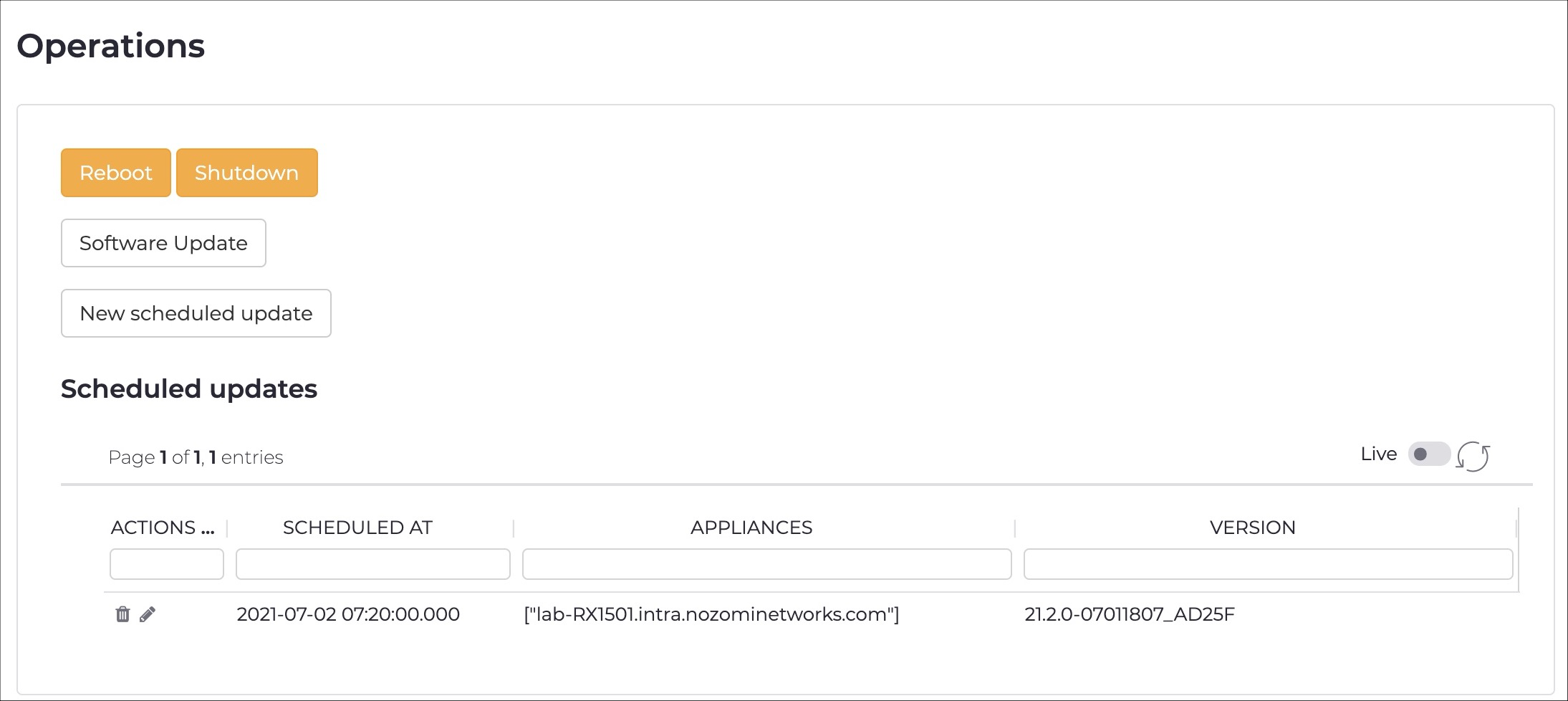 A dialog opens.
A dialog opens. -
Select the update bundle to use.
Note:You should refer to Release notes of the new version to follow the correct update path.The update bundle uploads.
- Select Proceed.