Scheduled backups
You can schedule full backups from the web UI.
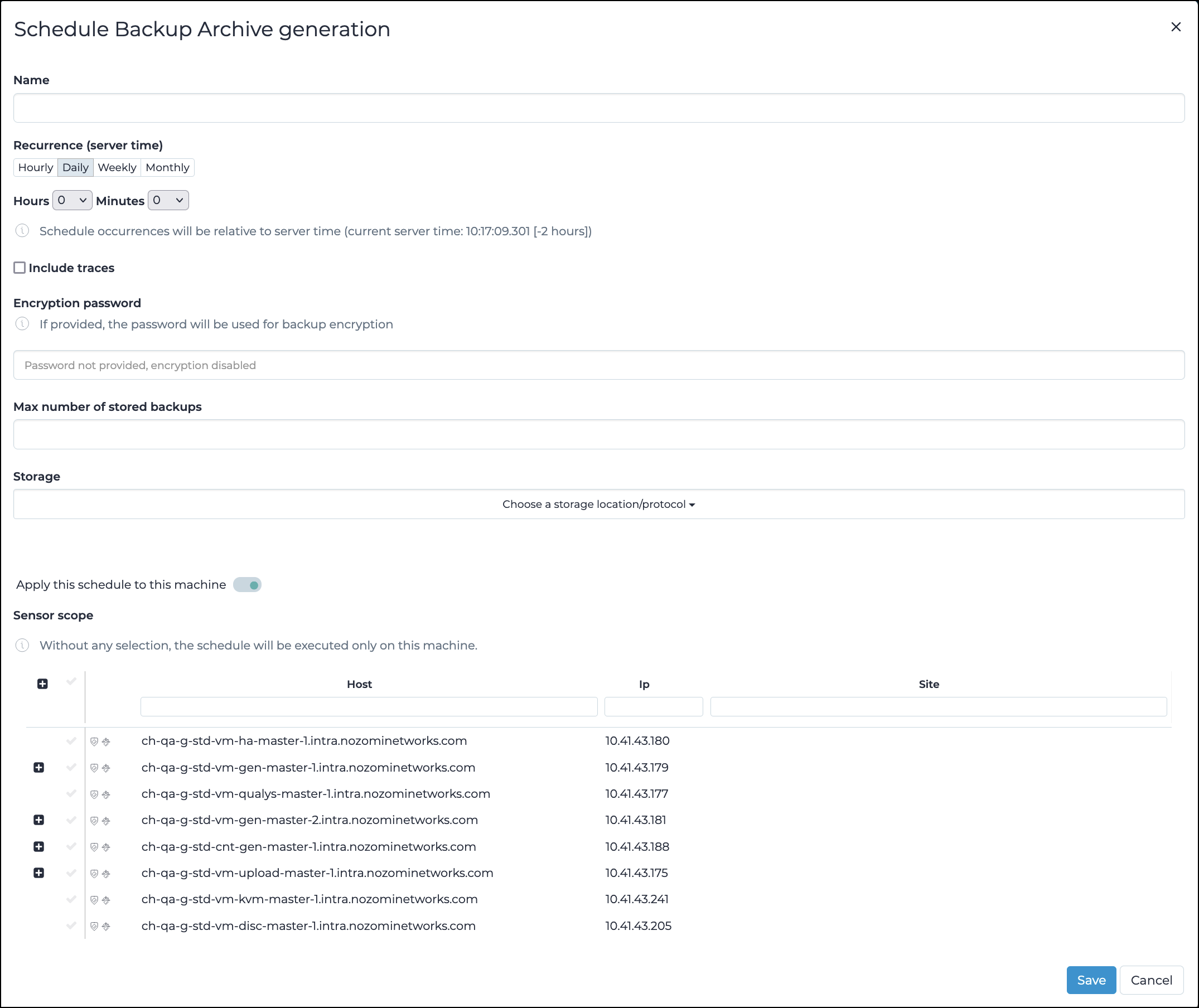
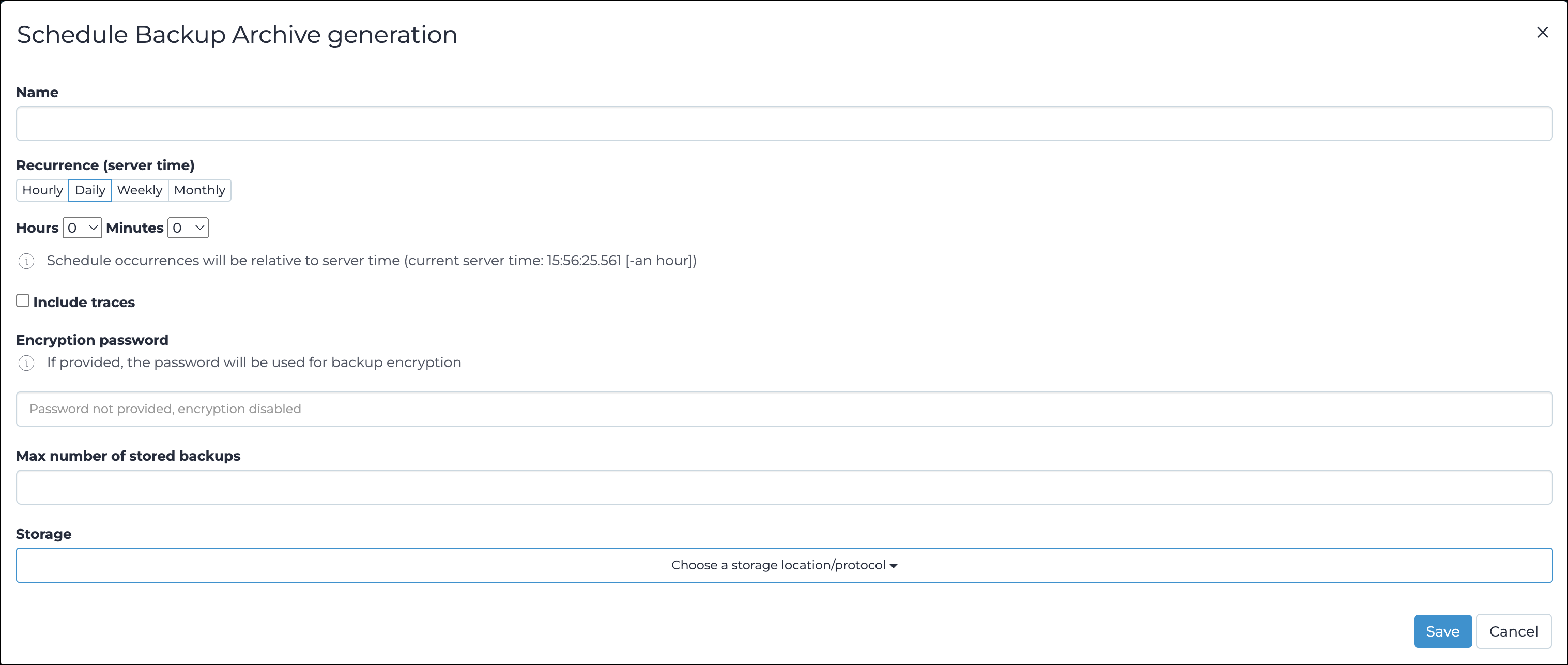
Recurrence (server time)
- Daily
- Weekly
- Monthly
Include traces
By default, traces are not included in backups. You can select the Include traces checkbox to include them. This option is also available for scheduled backups. Continuous traces are not included in the Include traces option.
Encryption password
If you enter a password in this field, users will be prompted to enter a password to do a backup or a restore.
Max number of stored backups
This field lets you enter a number to set the maximum number of backups that will be stored. When a new scheduled backup generates, the system confirms that the maximum number of backups will not be exceeded, and if needed, deletes the oldest backup.
Connection protocol
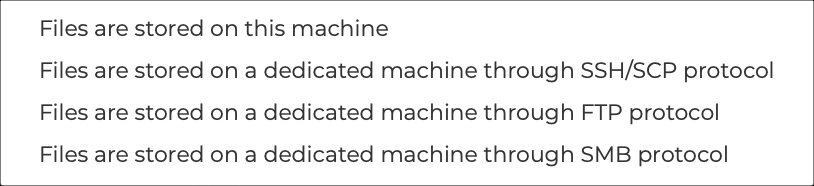
- Permission changes
- The creation of new network shares
- The creation of new users