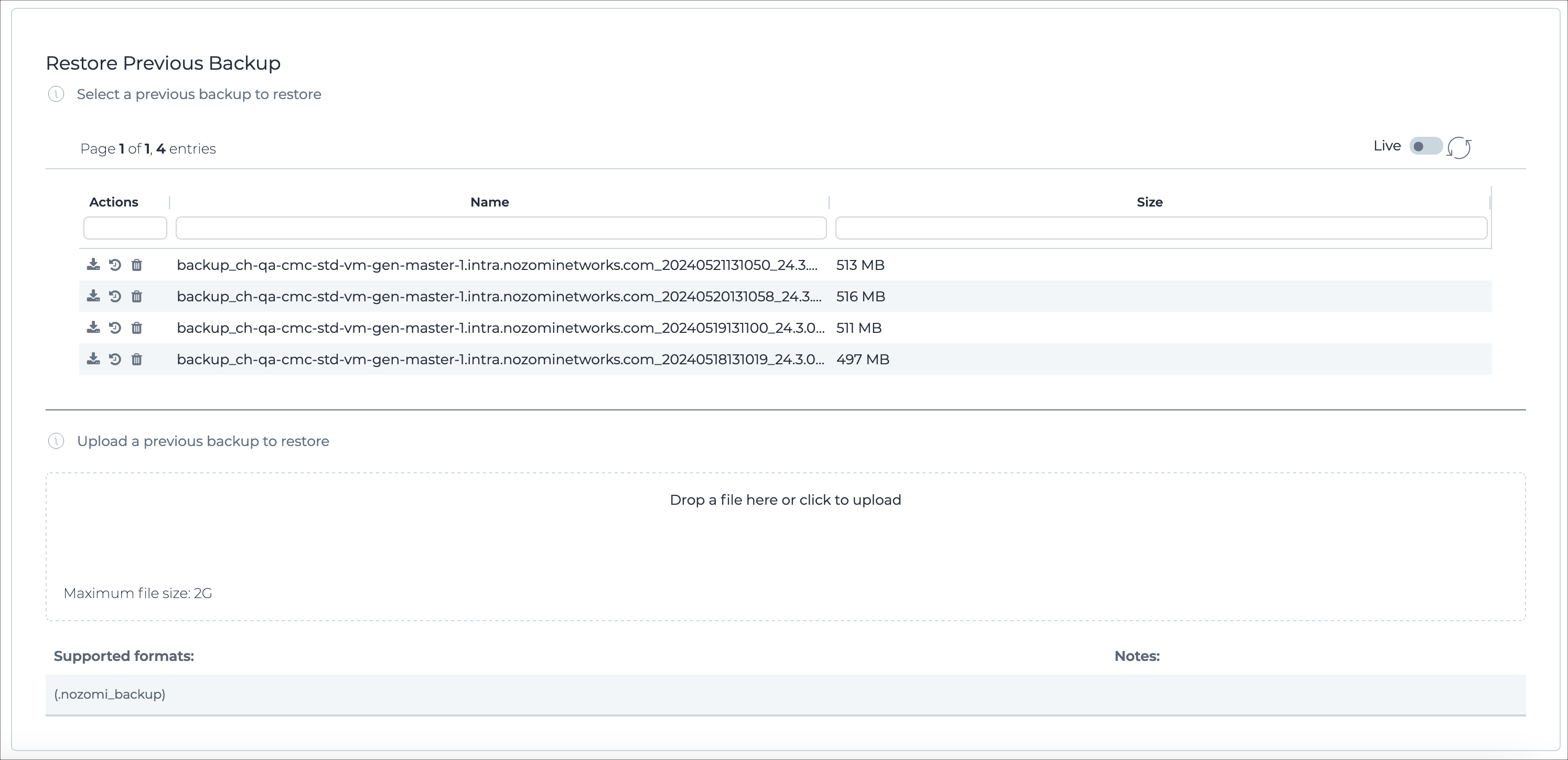Upload a backup archive in the web UI
You can do a upload a backup archive in the web UI.
About this task
Procedure
-
In the top navigation bar, select The administration page opens.
-
In the System section, select Backup and
restore.
The Backup and restore page opens.
- In the top right section, select Restore.
- Locate the backup archive file.
-
Choose a method to upload the backup archive file:
- Drag the backup archive file into the Drop a file here or click to upload field
- Click in the Drop a file here or click to upload field and locate the file to be uploaded