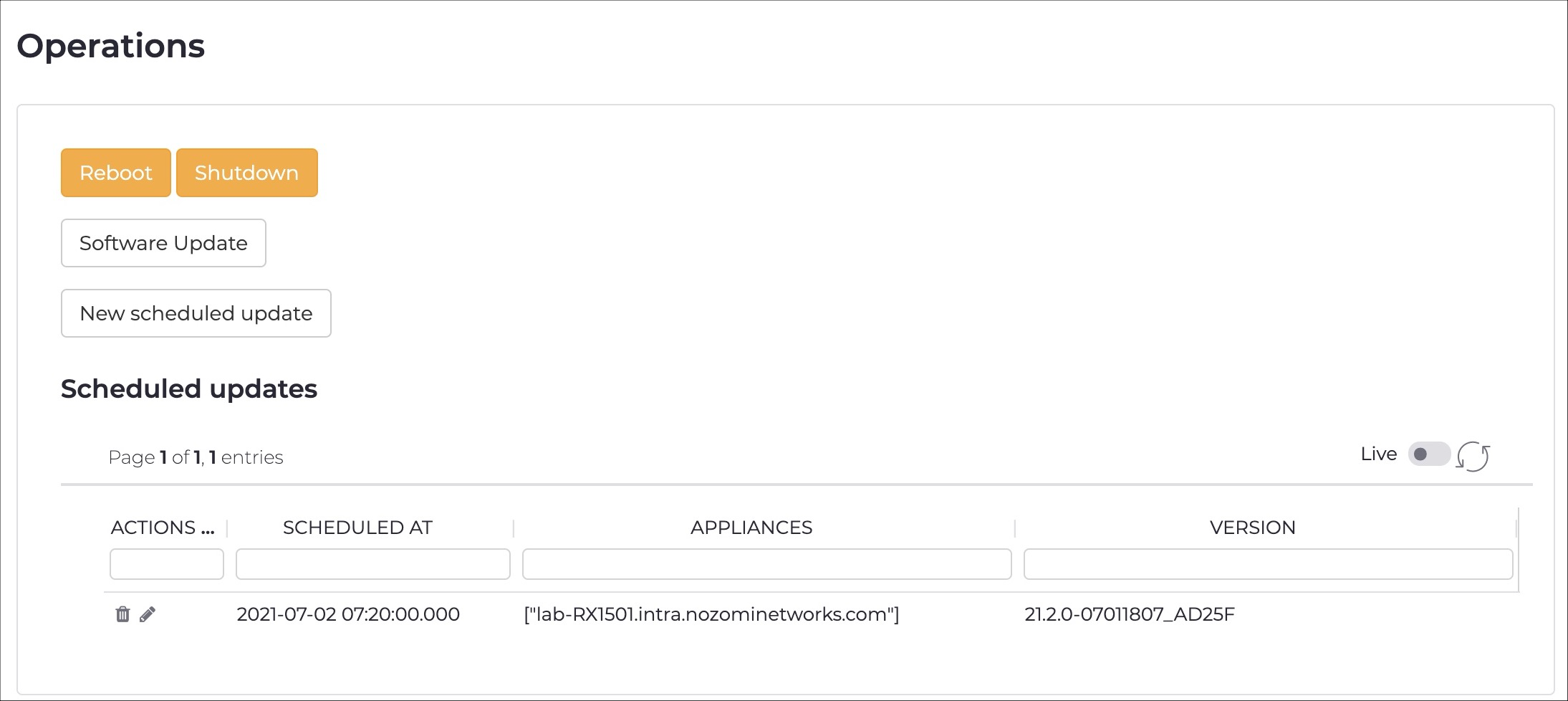Reboot or shutdown the system from the web UI
You can reboot or shutdown the system from the web UI.
About this task
The reboot and shutdown commands are performed from the web UI. Alternatively, you can perform both commands from the shell console (inside an secure shell (SSH) session).
Procedure
-
In the top navigation bar, select The administration page opens.
-
In the System section, select
Operations.
The Operations page opens.
-
Choose the action that you want to do:
- In the top left corner, select Reboot
- In the top left corner, select Shutdown