Schedule a full backup from the CMC web UI
You can schedule a full backup from the Central Management Console (CMC) web UI.
About this task
When you perform a full backup, only the following traces are retained:
- Those generated via Request custom trace (from Other actions)
- Those generated via Request a trace (from Nodes and Links)
- Those from Alerts
Procedure
-
In the top navigation bar, select The administration page opens.
-
In the System section, select Backup and
restore.
The Backup and restore page opens.
-
In the Schedule Backup Archive generation section, select
Schedule backup.
A dialog shows.
-
Select the settings as necessary.
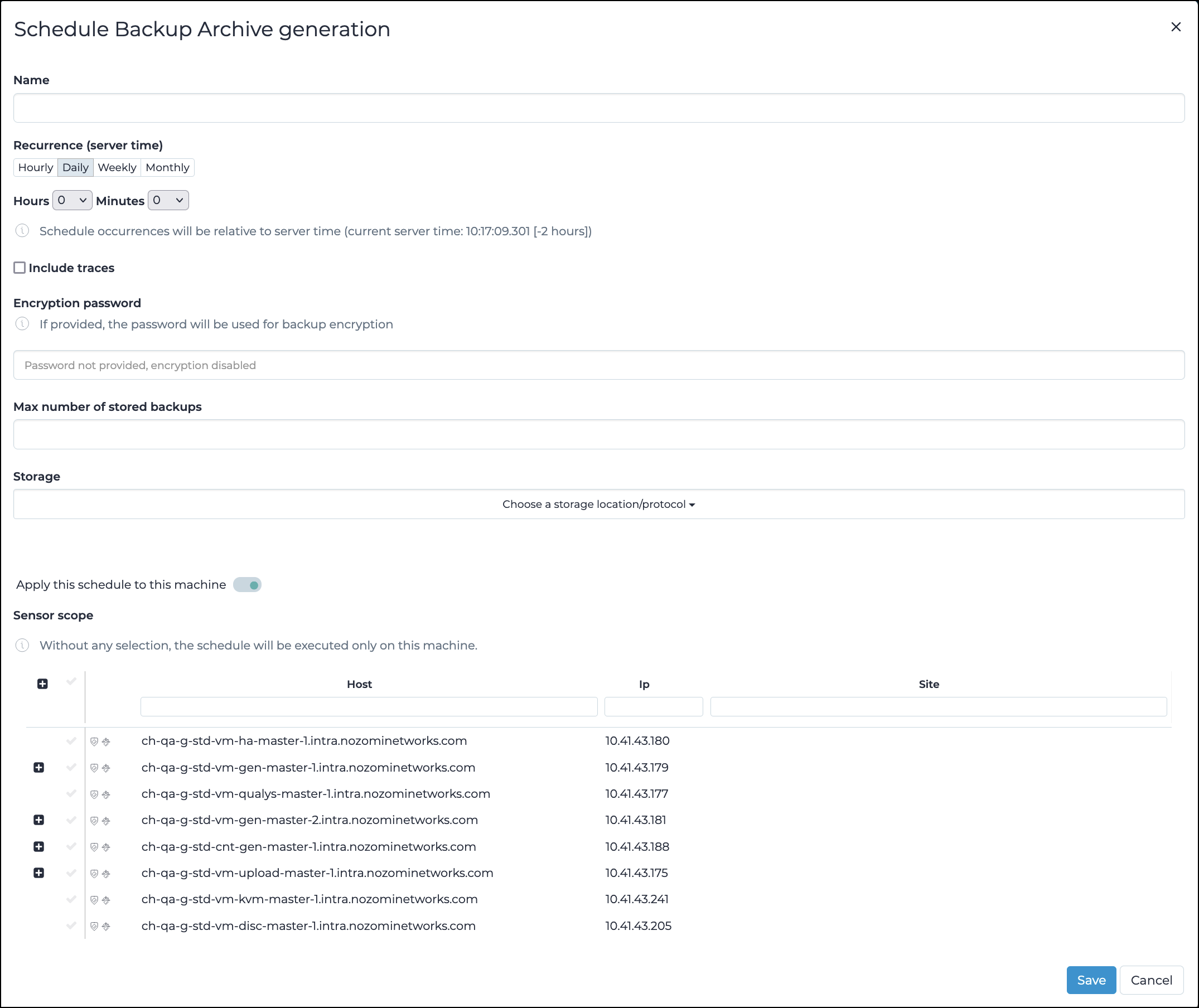
-
If necessary, apply the schedule to downstream sensors.
- Select the Apply this schedule to this machine toggle to on.
- Select the applicable download sensors.
- Select Save.