Configure an asset
The Lists page lets you configure assets.
Procedure
-
In the top navigation bar, select Assets.
The Assets page opens.
-
In the Actions column, to the left of the applicable asset, select the
icon.
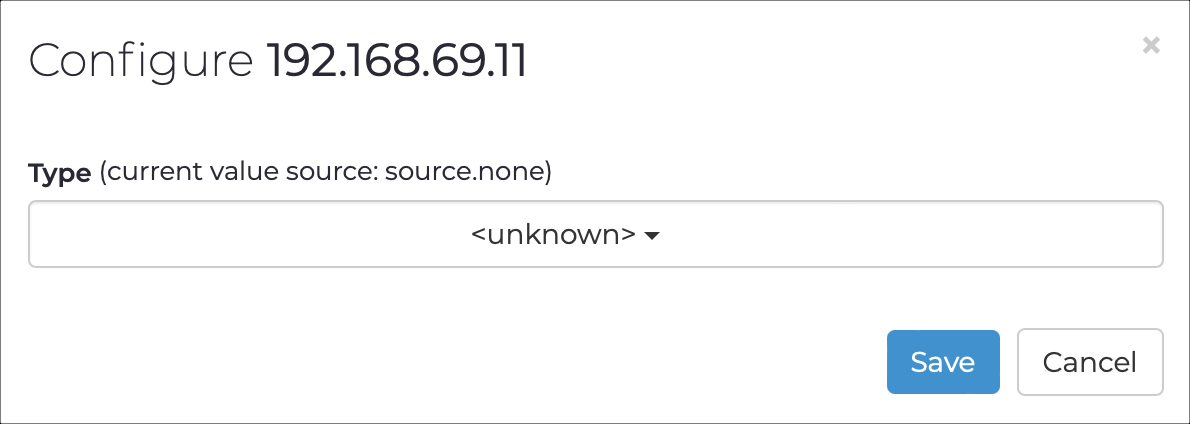
- From the dropdown, select the applicable type.
- Select Save.