Alerts
The Alerts page shows detailed information for all the alerts that have been raised for the related assets.
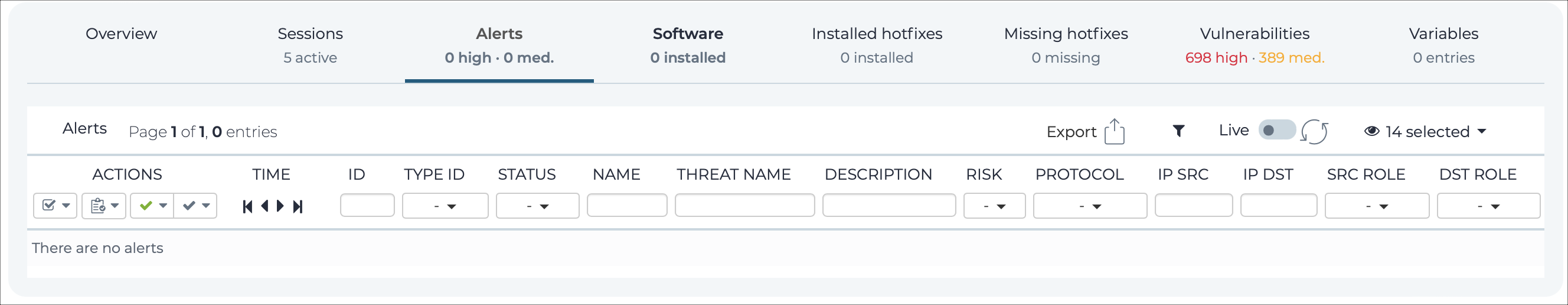
Export
The Export
icon
lets you export the current list in either comma-separated value (CSV) or
Microsoft Excel format.
Live / refresh
The Live
icon lets you change live view on, or off. When live
mode is on, the page will refresh approximately every five seconds.
Column selection
The columns selection icon lets you choose which columns to show or hide.