Diagram
The Diagram page uses the Purdue model format to display the assets. Assets are shown in separate rows, according to their level.
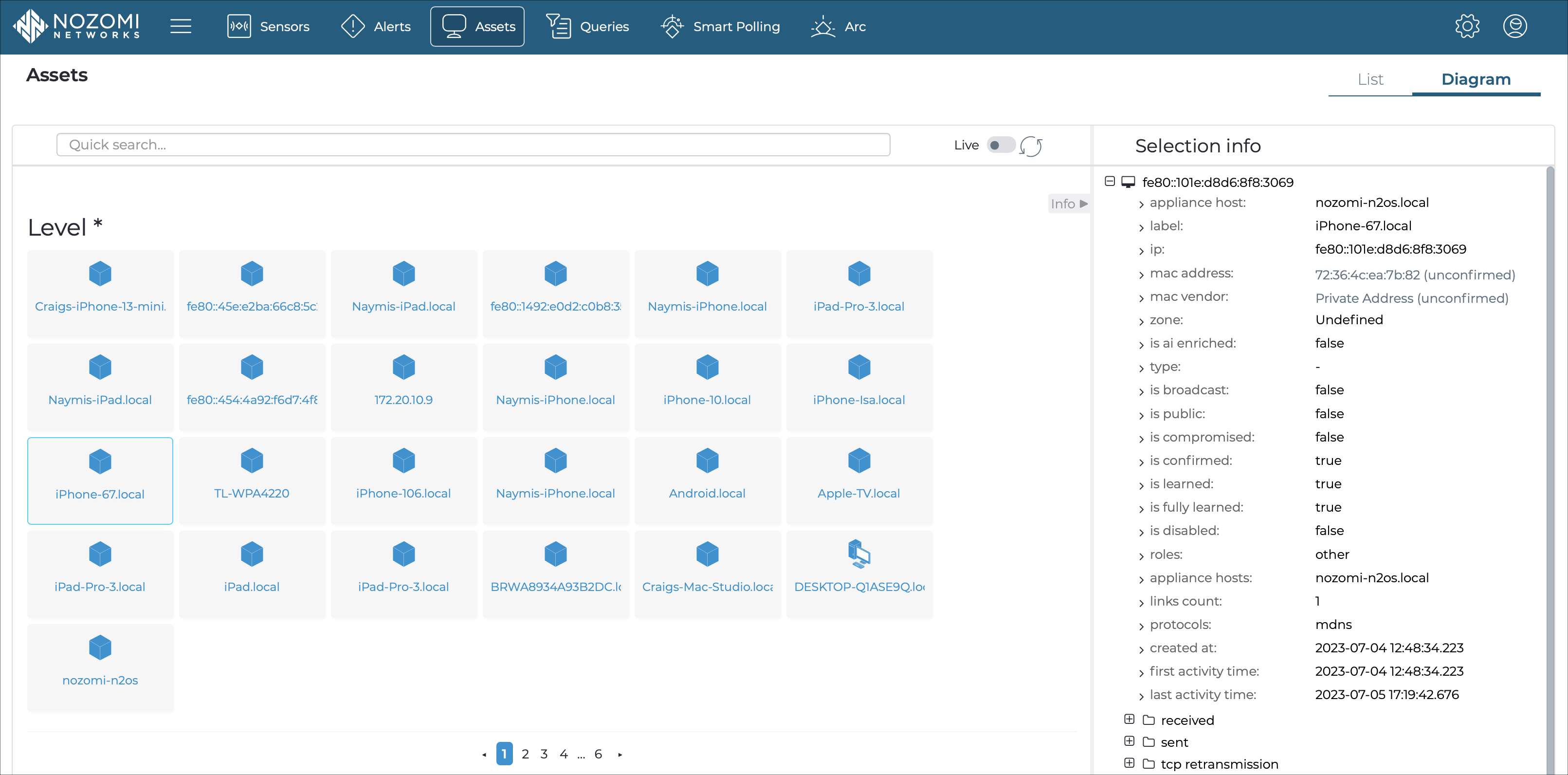
Search bar
The search bar lets you search for a specific item.
Live
The live toggle lets you immediately refresh the graph.
Refresh
The refresh icon lets you immediately refresh the graph.
Levels section
The levels section shows an icon for each asset, and shows on which level of the Purdue model it is.
Selection info
When you select the link below an asset's icon, the Selection info pane shows more details for the selected asset.